Description of Colin McRae Rally 2005
Here is the video game “Colin McRae Rally 2005”! Released in 2004 on Windows, it's still available and playable with some tinkering. It's a racing / driving and simulation game, set in an off-road / monster truck, licensed title, vehicle simulator, automobile and track racing themes and it was released on Mac as well.
External links
How to play Colin McRae Rally 2005 Windows
Be careful, European retail release was using infamous StarForce DRM that can break your system! Make sure to use NoDVD before the first launch, or install GOG release, StarForce DRM was removed in it
The game v1.1 has been tested on Windows 7 64-bit, Windows 8, Windows 10 and Windows 11, it works fine, the game supports widescreen and high resolutions up to 4K. You may experience some small troubles when you play the game on modern systems, check our Guide and Notes for details
Install & play guide (for retail release):
- Mount the disc image. You will need the utility for mounting disc image files, like WinCDEmu, UltraISO, Alcohol 52%/Alcohol 120% or Daemon Tools Lite
- Install the game. It is recommended to install the game not in default path, but in some other, non-system folder, like
C:/Games/Colin McRae Rally 2005, so you won't have troubles with NoCD or fixes - You can skip the installation of GameSpy, its servers were shut down in 2014 and doesn't work anymore
- If you're using Windows 8, 8.1, 10 or 11 - make sure that you enabled DirectPlay if you didn't make it before, read this or this guide how to do it (if you're using Windows 7 or older - just install DirectX from the disc)
- After you installed the game - install the official patch v1.1
- Then install NoDVD, simply copy files from the archive and put it into game directory, agree to replace original file. Make sure to use NoDVD before the first launch of the game, otherwise StarForce DRM drivers will be automatically installed when you run the game!
- Open the directory with the game and find CMR5.exe. Right click on CMR5.exe - Properties - Compatibility - Set "Run this app in compatibility mode with Windows XP SP3" and "Run as administrator"
- Launch the game and play. If the game doesn't work in compatibility mode with Windows XP - try to launch it in compatibility mode with other version of Windows (Win98, Windows ME, Win2000, etc.)
Install & play guide (for GOG release):
- GOG release is simple installer, just install & play. We uploaded it because StarForce DRM was removed in GOG release, it is DRM-Free. The game was removed from GOG in July, 2009, we uploaded this release because it is the best version of the game. We recommend to use that version, it is already patched to v1.1 and has all the same content as retail version, and works fine on modern systems
How to play the game in widescreen:
- The game has native support for wide and high resolutions and supports 16:9 and 16:10 displays. To enable the widescreen in the game you need to use
WIDESCREENDISPLAYcommand line argument, to do that right-click on desktop shortcut and at the end of Target line addWIDESCREENDISPLAY(should look like"C:/Games/Colin McRae Rally 2005/CMR5.exe" WIDESCREENDISPLAY). Then run the game and choose the display resolution in Settings
Notes:
- If the installation doesn't start - try to launch Setup.exe in compatibility mode with old version of Windows (98, 2000 or XP)
- It is recommended to install all versions of Microsoft Visual C++ Redistributable and NET Framework for the correct work of the game. Also it is recommended to install K-Lite Codec Pack for the correct work of in-game videos
- The game works on DirectX 9, so if you're using Windows 8, 8.1, 10 or 11 - you need to enable DirectPlay: Go to Control Panel, and select 'Programs'. Select 'Turn Windows features on and off', click on 'Legacy Components' and check the box 'DirectPlay'. Select OK, once the installation is done, restart your computer
- European retail release was using infamous StarForce DRM protection that doesn't work on modern systems and can break your PC. DO NOT run the game right after installation, or you will launch the automatical installation of StarForce DRM drivers. If you want to play European retail release - make sure to install patch and NoDVD before the first launch of the game!
- Polish and Russian releases uploaded to our website doesn't have StarForce DRM - Polish version is later DVD re-release of the game patched to v1.1 and removed DRM, Russian version has some disc protection but it is not StarForce and some other. To run Russian version use NoDVD for Russian version, also you can try to use exe-file from another NoDVD
- Patch v1.1 fixes many graphic issues, make sure to install it for better performance. GOG release and Polish DVD re-release are already patched to v1.1, Russian version was never patched and still has some bugs
- Some players reported that they have framerate drops if Vertical synchronization (Vsync) is enabled or enabled (looks like it depends on hardware). If you have low framerate - try to enable/disable Vsync in Settings
- Looks like the game works better if to run it with TRIPLEBUFFER parameter. You can run the game with multiple parameters, just add them in desktop shortcut one after another (i.e. if you want to play with widescreen display and triple buffer, make it like
"C:/Games/Colin McRae Rally 04" WIDESCREENDISPLAY TRIPLEBUFFER). Text file with all possible parameters for the game is available in Downloads - The game has support for Surround Sound, you can enable it if you have Creative ALchemy installed. Also it had EAX support, but EAX doesn't work on modern systems. To restore it use DSOAL
- You can play the game with controllers but looks like you will need to use additional tools for that, check PCGamingWiki page for details
- The game has advanced particle system, but you need to enable it by running the game with FORCEHT parameter. To do that right-click on desktop shortcut and at the end of Target line add
FORCEHT(should look like"C:/Games/Colin McRae Rally 04" FORCEHT). Originally that feature was available only for users of Intel Pentium 4 CPU with Hyper-Threading, but looks like it works on other hardware too - If you have troubles with Russian version of the game - check this thread
- Don't forget to check PCGamingWiki if you have troubles, it is very useful!
Captures and Snapshots
Comments and reviews
CAPTAIN GULL 2024-04-20 0 point Windows version
Loved this game was as real as can be i specaily love the austrlian track in the wrx after the straight with the jumps before the left hander most of the body and exsaust was gone
admin 2024-03-29 3 points
We updated this page, uploaded ISO image of original DVD instead of scene release, plus made a guide how to run the game on modern systems.
Plus we added files for Mac version, it wasn't presented on our website before
Didi Prodigy 2024-03-10 1 point
Update :
i use the multi language iso
i successfully launched the game, i had to donwload a nocd crack to fix the issue
for the people who has the same issue, you can download on gamecoypyworld, i tried the file with a virtual machine and check the website and files with virus total and nothing has been detected
the free drm iso and PL iso work perfectly
Dude 2023-10-28 0 point
Anyone having trouble with their racing wheel? Mine won't register the y and z axis at the same time meaning I have to choose between no brakes or having the whole gas-brake-reverse spectrum be one pedal. Not sure how to fix
Dragos 2023-03-03 3 points
Make sure to use the DRM free version not the original with the Starforce copy protection.
NippeliFaktaa 2023-02-15 2 points
Does anyone know where I can get a 100% save file for this, without mirror mode on? I don't feel like grinding for like a hundred hours through the career mode to unlock everything...
MR SIEROWSKI 2023-01-20 1 point
This original version is WAY BETTER than the remastered version, on that version the colours are way to bright.
As I'm sure you know this is a great game
This is my machine that I'm running it on:
Motherboard: ASUS K8VSE Deluxe (Socket 754)
Processor: Athlon64 3700+
Graphics: Nvidia 6600GT AGP 128MB DDR3
Sound: SoundBlaster Live SB0060
Memory: 2GB Crucial PC3200 DDR400 MHz CAS 2
Monitor: Philips 19S4L 1280x1024 @ 75Hz (19 Inch)
Operating System: Windows98 Second Edition
This game on my computer runs rock solid at 1280x1024 75Fps VSYNC locked, smooth as silk, I love this game, it was up there with being the best game of the year.
The 6600GT is identical in performance as the famous Radeon 9800 PRO but has shader model 3 where as the 9800 PRO has maximum shader model 2
I highly recommend this game if you've never played it, very good graphics for it's time way better than any console version graphics wise.
Write a comment
Share your gamer memories, help others to run the game or comment anything you'd like. If you have trouble to run Colin McRae Rally 2005 (Windows), read the abandonware guide first!
Download Colin McRae Rally 2005
We may have multiple downloads for few games when different versions are available. Also, we try to upload manuals and extra documentation when possible. If you have additional files to contribute or have the game in another language, please contact us!
Windows Version
Game Extras
Various files to help you run Colin McRae Rally 2005, apply patches, fixes, maps or miscellaneous utilities.
Mac Version
- Year: 2007
- Publisher: Feral Interactive Ltd.
- Developer: Codemasters Software Company Limited, The
Visit MacintoshGarden for more details about Mac version and how to run it on modern Macs
Similar games
Fellow retro gamers also downloaded these games:
























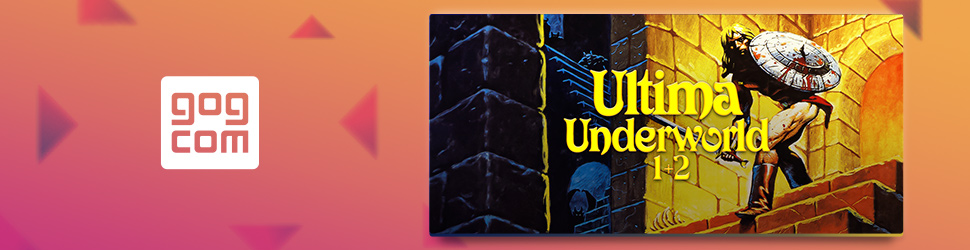




 2.9 GB
2.9 GB 2.9 GB
2.9 GB 1.9 GB
1.9 GB
 2 MB
2 MB 72 KB
72 KB





