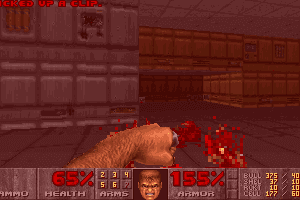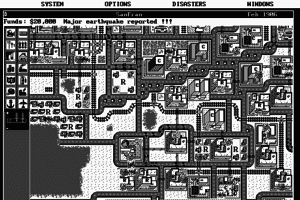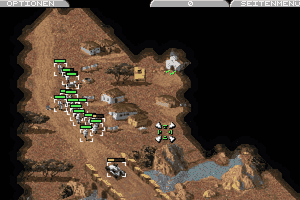The Oregon Trail 1.2 for Windows
Windows - 1995
Also released on: Mac
Description of The Oregon Trail 1.2 for Windows
The Oregon Trail 1.2 for Windows (aka The Oregon Trail for Windows 3.1/95 & Macintosh), a really nice simulation game sold in 1995 for Windows, is available and ready to be played again! Also available on Mac, time to play a managerial and real-time video game title.
How to play The Oregon Trail 1.2 for Windows Windows
This version works on Windows 7, simply run /OTWIN32/OREGON32.EXE to run the game.
Captures and Snapshots
Comments and reviews
Elizabeth 2024-03-17 0 point Windows version
I don't know why while I'm playing the game closes. Any solution??
wayfaring stranger 2024-01-28 2 points
Does anybody know how to get the sound to work on windows 11?
Lord Funion 2023-05-19 0 point
Fun game, I really enjoy playing it on my mom's 10,000 year old laptop.
inteltium 2022-11-21 2 points
Inside the extracted folder, go to:
Oregon Trail 1.2\OTWIN32\OREGON32.exe
Right click OREGON32, go to Properties, set compatibility to Windows 95, then run. Sound will now work. I use Windows 10.
aero 2022-11-01 1 point
this use to be my favorite game i am so glad i can finally play it again
haunthaunt 2022-05-28 1 point
i just hit the download button and I think broke both of my arms, got bitten by a snake and caught both dysentery and cholera
Artur Martinho 2021-09-29 0 point
Penso que o problema com o Windows se relaciona com a versão. è necessário para correr a versão de 64 bits
Treselle 2021-08-26 0 point
Some of us made it first time but Jed and Sara died. I was good with it though. They were a scroggin' together within a month we set out. Jed was my friend and Sara my wife.
dusty1015 2021-07-05 0 point
Simply does not work on Windows 10. Windows gives the error message that this game can't run, I've even tried in compatibility mode but to no avail. Guess it would have to be run in an emulator or something.
Retro Gamer from 2021 2021-04-26 0 point
I played this game so many times please kill me its soooooooooo hard bruh
HUGO 2020-11-26 2 points
I remember when my mom got me this i died so many time it was a great game.
Bre 2020-08-21 1 point
Omg I am so excited I found this I played this in 2nd grade now my kids can play the same game well after I play a few times lol.
Ryan 2020-08-09 0 point
I remember when i first played this game in kindergarten!! I had no idea what I was doing and killed a lot of people!! haha!
Ben Schwart's left nuht 2020-02-07 -2 points
I love oregon. I love it so much that when I took my kids their I left them so they'd be aeble to enjoy it more. I thought, since i'm gong to be sanic then i can come get them any time cuz i';m faest as fukc
Big_Lettuce 2020-01-20 2 points
Who knew it was possible to get dysentery before doing anything?
oregonlovah 2020-01-02 0 point
(FOR CHROME USERS) to play the oregon trail, when the game is downloading, right click The-Oregon-Trail-....zip link on the arrow, then when the menu comes up, click "Open When Done, so chrome opens the oregon trail for you!
Joe 2019-07-02 130 points
I remember this game with music at the landmarks, does this not have it as a feature?
Me 2019-05-29 2 points
I should have done this.
- Open the OTWIN32 folder. Save a copy of OREGON.INI to your desktop just to be safe.
- Open the configuration settings file OREGON.INI. It should open in Notepad.
- There is an arrow symbol at the bottom of the text that should not be there. Just delete it.
- Close and save the file. When you run OREGON32.EXE, it should run with full sound. :)
Mack Daddy 2019-05-21 1 point
I love this game!!! This was my favorite game back in elementary school!!! Will never forget this game!
allie 2019-01-14 1 point
hello I love playing this game but im scared if I download it I wall get a virus did anyone have a problem?
Elle 2017-11-14 -7 points
How do you get this to work on Windows 10? It keeps telling me I'm missing files.
Sluckyboy 2017-09-13 2 points
I had lots of fun playing this game in middle school. It was scary sometimes...but mostly it made me think about decision making.
Kim 2017-05-12 0 point
I can get sound to work by running in Windows 95 compatibility mode, but the screen size is small, and no way to maximize. I am using Windows 10, 64bit.
Trail Guide 2016-06-14 16 points
To make it go full screen, select the "Run at 640 X 480 screen resolution" option, which is found under the Compatibility tab. Also select "Disable visual themes" if you want to save your games. My machine is Windows 7 32 bit, and Oregon Trail 1.2 needs to be run in Windows 95 Compatibility Mode. Happy Trails!
Jason 2016-05-03 0 point
I got it working in Windows 7 64 bit by setting 95 compatibility on the icon. However its a very small window, and ALT TAB doesn't make it go full screen. Are there any other tricks you guys know of to run it full screen?
AniTendobros 2016-03-07 -2 points
Just drag the .exe file for the game to DosBox, and it works fine. If not, right-click on oregon32.exe. Then, click on properties. Select "Compatability", and select Windows 95. Just open it up.
Kalapze 2015-10-19 1 point
I'm running windows 10 with a dosbox and it still keeps telling me I need windows to run. What am I doing wrong?
Retro1^ 2015-10-19 0 point
For 64bit use DOSBOX. Simply Drag the Oregon Trail exe are dos file right into DOSBOX. Your game will load with no issues. Im using the same method
Trail Guide 2015-08-26 1 point
To get the music and voices to work properly, you need to run oregon32.exe in Windows 95 Compatibility Mode. Happy Trails!
Heather 2015-08-14 -2 points
KT said to delete the arrow in oregon.INI. however, there is not arrow there for me to delete and the sound does not work when playing the game. The music files is just below oregon.ini and oregon32.exe and play whenever I open the files in windows media player. How do i get them to play in the game as well as the character's voices?
Cj 2015-06-11 -1 point Windows version
This game is hard to set and it don't work on phones but other then that its a very good game
Sarah 2014-09-19 0 point Windows version
You play all these old DOS games in dosbox. Here: http://www.dosbox.com/download.php?main=1.
paulo josé 2014-09-10 1 point Windows version
this is game is the beter grafic to old version ..
Angus 2014-02-13 4 points Windows version
Can't get music and voices to work. Sound effects still work, but the music won't play. Any help?
Zenneth 2014-01-29 0 point Windows version
Seriously though, why does it take so long to download?
J-Seph 2014-01-26 -1 point Windows version
Seems like an interesting game, downloading right now! Hope it's everything I hope it is! (Ironic since if im right this game is 20-30 yrs. old XD)
Gypsyluv 2014-01-18 1 point Windows version
unable download as should
have windows 8 but I have lot window 7 on
email is : roamingypsyluv@gmail.com
yourjuggernaut 2014-01-06 0 point Windows version
I loved this game when I was a little kid, used to play it in school whenever I got to go on the computer. Too bad I had a limited amount of time back then.
KT 2013-07-20 3 points Windows version
This is exactly the same version of Oregon Trail I had on my home computer when I was in elementary school! I'm SO glad I found it. I'm also using Windows 7 and got the sound to work by doing the following:
- Open the OTWIN32 folder. Save a copy of OREGON.INI to your desktop just to be safe.
- Open the configuration settings file OREGON.INI. It should open in Notepad.
- There is an arrow symbol at the bottom of the text that should not be there. Just delete it.
- Close and save the file. When you run OREGON32.EXE, it should run with full sound. :)
Happy trails, kiddos!
Pinky 2013-07-04 -1 point Windows version
I got this version to run in Windows 7, by running the game as mentioned above, though the music and voices don't play. The rest of the sound effects work just fine though! It's awesome to be able to play this game again!
heavym3tal 2012-11-04 -1 point Windows version
This is the best version before it got more interactive with the Oregon Trail II, etc.
Write a comment
Share your gamer memories, help others to run the game or comment anything you'd like. If you have trouble to run The Oregon Trail 1.2 for Windows (Windows), read the abandonware guide first!
Download The Oregon Trail 1.2 for Windows
We may have multiple downloads for few games when different versions are available. Also, we try to upload manuals and extra documentation when possible. If you have additional files to contribute or have the game in another language, please contact us!
Windows Version
Similar games
Fellow retro gamers also downloaded these games:
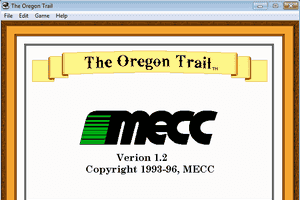
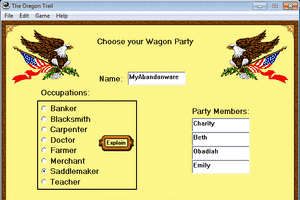
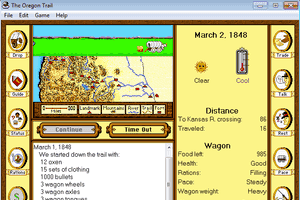
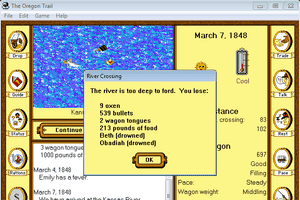
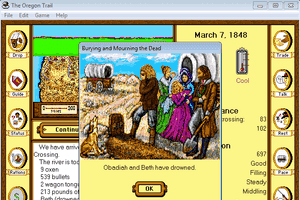
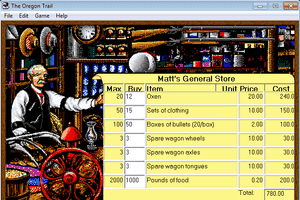
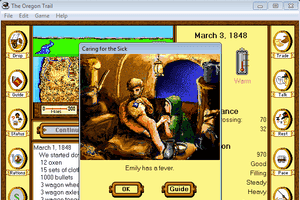
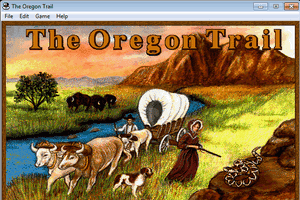

 176 MB
176 MB