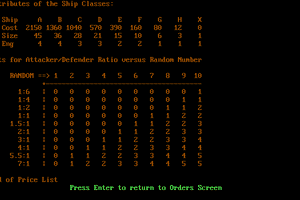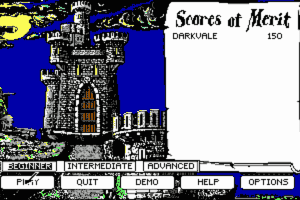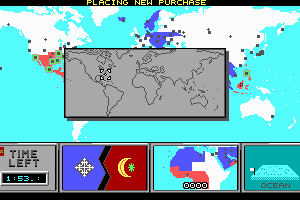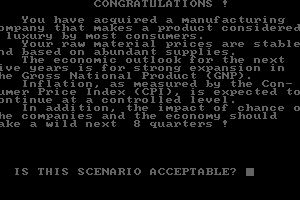Spider-Man: Web of Shadows
Windows - 2008
Description of Spider-Man: Web of Shadows
Description from the publisher:
A deadly symbiote invasion brings devastation to New York City. In Spider-Man: Web of Shadows, the game is set in an apocalyptic vision of the city. You'll have complete control over New York City's salvation and the fate of Spider-man. It also features an all-new combat system that allows for three-dimensional battles that can start on the street and end up on rooftops. You can also switch between the red and black Spider-Man suits, choose to ally with Marvel's heroes or villains and decide what missions to undertake to save Manhattan from destruction.
- Not-So-Friendly Neighborhood Spider-Man - A fusion of web-slinging and powerful combat moves combine to create an unbeatable, all-new fighting system that intuitively blends Spider-Man's speed and strength with the environment for deadly new attacks and combos
- Anything Goes - At a moment's notice, you can harness the grace, agility and acrobatics of Spider-Man Red Suit, or leverage the brute, savage power of the Black Suit. Switch suits at any time to create devastating never-before-seen combos and finishing moves
- The City That Never Sleeps - Teeming with life, the Big Apple is more alive than ever before in the Spider-Man series. Citizens will either cheer Spider-Man on or run away in fear, depending on your actions and decisions
- Increased city interactivity and destructibility allow you to pick up and use anything in your way as a weapon, destroy store fronts, demolish vehicles, and virtually obliterate city streets with powerful attacks
- With some of the greatest heroes and most notorious villains in the Marvel Universe, including staples such as Luke Cage and Vulture, your choices control who will ultimately aid you in the fight to rid New York of the alien symbiote
External links
How to play Spider-Man: Web of Shadows Windows
The game with patch and NoDVD has been tested on Windows 7 64-bit and Windows 10, works with no problem. The game supports widescreen and ultra-high resolutions up to 4k
Install & play guide (for DVD version):
- Mount the ISO disc image of DVD. You will need the utility for mounting disc image files, like WinCDEmu, UltraISO, Alcohol 52%/Alcohol 102% or Daemon Tools Lite
- Install the game
- Also it is recommended to install DirectX 9 from the disc
- Install the patch
- After that install NoDVD (simply copy Spider-Man Web of Shadows.exe from the archive and replace the original exe-file inside
Web of Shadows/image/pcfolder) - Launch the game, configure your settings and play. If the game doesn't run - open the directory with the game and find Spider-Man Web of Shadows.exe. Right click on Spider-Man Web of Shadows.exe - Properties - Compatibility - Set "Run this app in compatibility mode with Windows XP, Vista or Windows 7"
Install & play guide (for repacks):
- Mount the .ISO disc image. You will need the utility for mounting disc image files, like WinCDEmu, UltraISO, Alcohol 52%/Alcohol 102% or Daemon Tools Lite
- As alternative - you can extract files from .ISO image if you have installed WinRAR. Right click on .ISO file -> Extract files. After that just launch the installation with Setup.exe
- Install the game (both repacks has the game version 1.1, NoDVD is already included)
- Launch the game, configure your settings and play. If the game doesn't run - open the directory with the game and find Spider-Man Web of Shadows.exe. Right click on Spider-Man Web of Shadows.exe - Properties - Compatibility - Set "Run this app in compatibility mode with Windows XP, Vista or Windows 7"
Notes:
- In order to play the game on Windows 7 and later - install both the patch and NoDVD. The game has SafeDisc retail DRM that doesn't work on Windows Vista and later
- It is recommended to install DirectX 9, Visual C++ 2005 32-bit and .NET Framework 4.0 packages for the correct work of the game
- Originally the game was designed to run at 30 FPS, so if you have troubles with game working too fast (for example, mouse control can be too sensitive at high FPS) - in that case temporarily cap the frame rate to 30 FPS through utilities like DxWnd or RTSS
Captures and Snapshots
Comments and reviews
Nik 2024-04-10 0 point
I can't run the launcher. Whenever I try to launch it it doesn't load. It says it opened but it never actually opens.
abcgamer 2024-03-09 -1 point
i don't understand. why cant i replace the .exe file it keeps on saying that u do not the permission?any help?
alucard007 2023-12-23 3 points
how can i downalod this game on win 11? if anybody knows reply me in step by step please
SrCookie 2023-12-14 1 point
For those who asking, you need to install 3 files for the ISO original DVD: Obvious, the ISO version, the 1.1 patch and the NoDVD for 1.1 version. You just need to replace the exe from the image/pc folder by the NoDVD exe.
Now, have fun with your game!
MoleMad 2023-10-10 4 points
What's the difference between the original ISO and the repack? Does the repack already have the 1.1 patch?
Artem Ravvin 2023-09-24 1 point
I tried to download it in ISO and can't find SpiderManWebofShadows.exe Where is it?
DRAKOGIVEHIMHALO 2023-06-24 4 points
it dont work it keeps asking me to insert correct dvd rom and i cant even drag crack file into it because it says no space on disk
Azan 2023-03-19 3 points
The spiderman web of shadows.exe opens but doesnt tho the launcher works properly, i followed every instruction, i have directx working, i copied the whole drive things to D folder and replaced the nodvd .exe with the original one but as i said before doesnt work.
vanilla 2023-03-06 2 points
Previous versions that were here years ago didn't work for me, but the current ISO and NoDVD crack worked like a charm. Game works on Windows 11.
admin 2022-09-16 8 points
@TENATE108 Try to run the launcher in compatibility mode with old Windows (Windows 2000, XP, Vista or Win7)
Parthgame07 2022-09-14 0 point
Thank you. This works fine and I really like how you have all the old spiderman games i really appreciate your website.
TenAte108 2022-09-13 1 point
The game works fine and the FPS is not a problem for me but when I try to open Web of Shadows launcher it doesn't work it says "has stopped working" I am trying to configure my game settings and controls but i can't because of this problem, I thought it was DirectX problem but i reinstalled it and still, the game exe works fine tho
SpoderMahn 2022-08-23 0 point
The El Amigos Repack seems to work best. I'll have to see how far I get. Thanks for the reupload. God Bless your site. You guys keep bringing stuff I never thought I'd see again on PC :)
admin 2022-08-08 10 points
We have updated the game, added new repacks and ISO version of original DVD, removed old setup that wasn't working. Repacks has many different languages so choose one on your preferences.
We recommend to use download managers for downloading of big files.
@GSDUDE
Added NoDVDs
John 2022-05-07 2 points
Doesn't seem to work after mounting the ISO drive. Also, why is it only Russian and English?
It wasn't stuck at 99.3% for me, running on a Windows 10
Write a comment
Share your gamer memories, help others to run the game or comment anything you'd like. If you have trouble to run Spider-Man: Web of Shadows (Windows), read the abandonware guide first!
Download Spider-Man: Web of Shadows
We may have multiple downloads for few games when different versions are available. Also, we try to upload manuals and extra documentation when possible. If you have additional files to contribute or have the game in another language, please contact us!
Windows Version
Game Extras
Various files to help you run Spider-Man: Web of Shadows, apply patches, fixes, maps or miscellaneous utilities.
Similar games
Fellow retro gamers also downloaded these games:
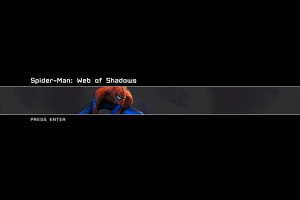
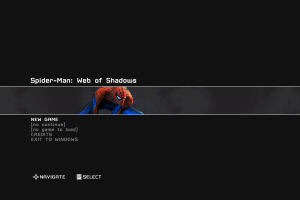
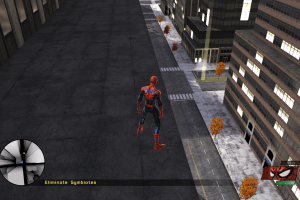

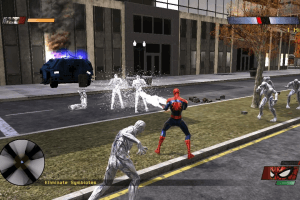
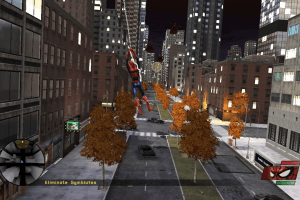

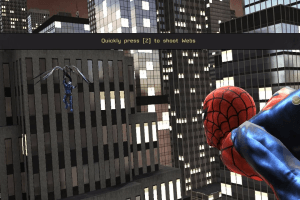



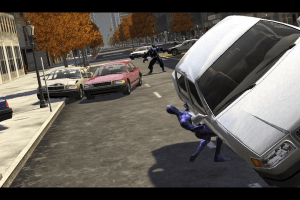

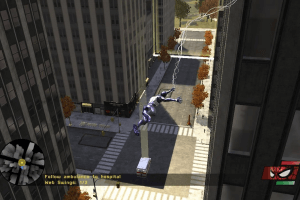

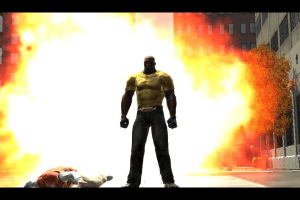
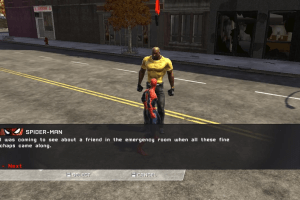
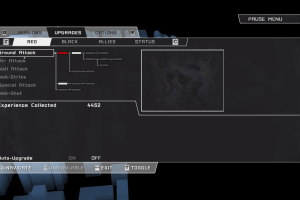
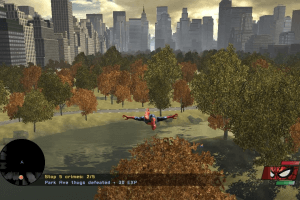


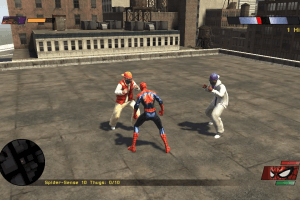
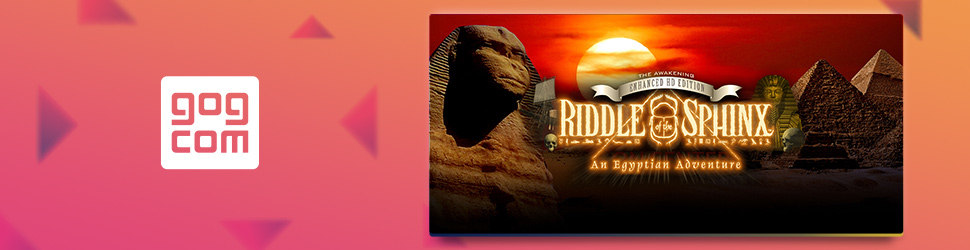

 7.9 GB
7.9 GB

 6.3 GB
6.3 GB 3.9 GB
3.9 GB