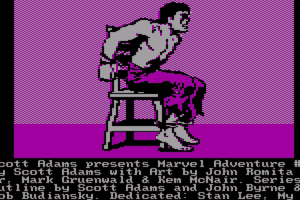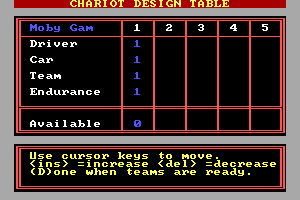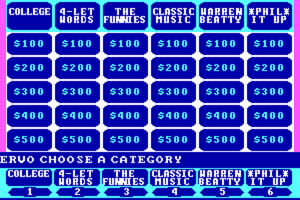Test Drive Unlimited
Windows - 2007
Description of Test Drive Unlimited
Test Drive Unlimited has very active fan community, TurboDuck website is one of the biggest fan communities. That website has many mods, fixes and unofficial patches, including massive Test Drive Unlimited Platinum mod that adds over 880 new vehicles
Test Drive Unlimited has an addon available: Test Drive Unlimited: Megapack, don't miss it!
External links
How to play Test Drive Unlimited Windows
The game had DLC "Test Drive Unlimited Megapack" with 45 new vehicles, here's the list of new cars and bikes. In some countries the game + DLC was released on discs as Test Drive Unlimited Gold. Both repacks are based on that Gold version. Repack by ElAmigos includes the game version 1.66A & Megapack, repack by Magipack is patched with unofficial patch version 2.00A, also includes Megapack and dgVoodoo config for framerate limit.
The game version 1.66A with Megapack and NoDVD has been tested on Windows 7 64-bit, Windows 10 and Windows 11 22Н2, works with no problem. We also tested the game with unofficial patch version 2.00A on Windows 7 64-bit and Windows 10, works good too. The game supports widescreen and ultra-widescreen resolutions. You may experience some troubles during the installation and playing, so don't forget to check our Notes
Install & play guide (for DVD version):
- Mount the ISO disc image of original DVD. You will need the utility for mounting disc image files, like WinCDEmu, UltraISO, Alcohol 52%/Alcohol 102% or Daemon Tools Lite
- Install the game ((if installer doesn't run - simply launch the installation from Setup.exe inside the disc, run it in compatibility mode with Windows XP)
- Also it is recommended to install DirectX 9 from the disc (if you're using Windows 10/11 - you need to enable DirectPlay, read this or this guide how to do it)
- (No need to patch the game, the ISO version on our website is from German re-release, it is already patched to latest official version 1.66A)
- After that install Megapack - launch Test Drive Unlimited Bonus Pack.exe from Megapack archive and enter the serial key
NKEM-Q25E-LAUZ-4W3T - Now install NoDVD for version 1.66A - simply copy TestDriveUnlimited.exe from the archive and replace the original exe-file inside the game folder
- Open the directory with the game and find TestDriveUnlimited.exe. Right click on TestDriveUnlimited.exe - Properties - Compatibility - Set "Run this app in compatibility mode with Windows XP SP3" and "Run as administrator"
- Launch the game. During first launch you will need to enter the serial key, you can enter same key
NKEM-Q25E-LAUZ-4W3Tor use one of serials from text-file in Downloads. Also, when you will create new profile, DO NOT check the box for GameSpy, otherwise you won't be able to play the game. If you check that box the game will try to connect to GameSpy servers which are closed for years already, and you won't be able to enter the game - Now you can play the game. If the game doesn't work in compatibility mode with Windows XP - try to launch it in compatibility mode with other version of Windows (98, 2000 or Vista)
Install & play guide (for repacks):
- Mount the .ISO disc image. You will need the utility for mounting disc image files, like WinCDEmu, UltraISO, Alcohol 52%/Alcohol 102% or Daemon Tools Lite
- As alternative - you can extract files from .ISO image if you have installed WinRAR. Right click on .ISO file -> Extract files. After that just launch the installation with Setup.exe
- Install the game. Also, if you're using Windows 10/11 - make sure to enable DirectPlay, read this or this guide how to do it
- Open the directory with the game and find TestDriveUnlimited.exe. Right click on TestDriveUnlimited.exe - Properties - Compatibility - Set "Run this app in compatibility mode with Windows XP SP3" and "Run as administrator"
- Launch the game. During first launch you will need to enter the serial key, you can enter same key
NKEM-Q25E-LAUZ-4W3Tor use one of serials from text-file in Downloads. Also, when you will create new profile, DO NOT check the box for GameSpy, otherwise you won't be able to play the game. If you check that box the game will try to connect to GameSpy servers which are closed for years already, and you won't be able to enter the game - Now you can play the game. If the game doesn't work in compatibility mode with Windows XP - try to launch it in compatibility mode with other version of Windows (98, 2000 or Vista)
How to play Test Drive Unlimited in multiplayer now:
Test Drive Unlimited initially was launched as massive multiplayer racing game, but official servers are closed for years already. Fortunately, fans found a way to mod the game to play it online, just visit the page of Test Drive Unlimited: Project Paradise mod and follow the instructions.
Notes:
- If the installation doesn't start - try to launch Setup.exe in compatibility mode with old version of Windows (98, 2000 or XP)
- If the installer finish installation instantly, without actual installation of the game - it may happen because of broken scripts in installer, read this guide to fix it
- NoDVD is required for the launch because the game is using SecuROM DRM protection, which doesn't work correctly on modern systems. That NoDVD "breaks" DRM protection and allows the game to work on modern systems
- The game works on DirectX 9, so if you're using Windows 8, 8.1, 10 or 11 - you need to enable DirectPlay: Go to Control Panel, and select 'Programs'. Select 'Turn Windows features on and off', click on 'Legacy Components' and check the box 'DirectPlay'. Select OK, once the installation is done, restart your computer
- It is recommended to install all versions of Microsoft Visual C++ Redistributable, and NET Framework for the correct work of the game for the correct work of the game
- Also it is recommended to install RAD Video Tools and K-Lite Codec Pack for the correct work of in-game videos
- When you will create new profile at first launch, DO NOT check the box for GameSpy, otherwise you won't be able to play the game. Just enter your nickname in first line and then press OK, left all other lines empty
- Sometimes the game doesn't create correct paths in registry, and you can not launch the game. In that case use TDU Registry Fixer, that fixer creates all need registry paths. The app will say that there are updated register but update it anyway (it would require some time, about 3-5 minutes)
- If you can not start the race - it may happen because the installer haven't created required files in game directory. Use TDU Race Crash Fix, just copy "IGE" folder from the archive (the whole folder itself, not just files in it) and put it into
Test Drive Unlimited/EURO/BNKdirectory. Here's the video tutorial - The game may freeze during free roam, that happens because of broken dynamic advertising database. If you have that problem - simply delete radial.cdb file from game folder (that file is "hidden" by default, enable Windows OS function "Show hidden files/folders" to see it)
- Rarely but the game can crash on Windows 10/11 because of display scaling on high DPI settings or fullscreen optimizations. It is recommended to disable that settings if the game crashes on the start or in random moments
- If the game crashes when you enter Pu'uloa area - use Pu'uloa Fix, it is small fix that was created for Polish version of the game, but should work with other languages too
- The Polish version has many compatibility issues, check PCGamingWiki for details
- If you have graphical glitches or weird traffic behavior - it happens because the game works too fast, originally it was supposed to work at 90 fps maximum. You need to limit the game's framerate to 90 fps (or 60 fps, with 60 fps limit the game works the best). There are few ways to do that: 1. Install an app that allows to limit the framerate, like RTSS or Bandicam, read this guide for framerate limit utilities 2. Use dgVoodoo 2.75 or newer version - copy dll-files from MS/x86, dgVoodoo.conf and dgVoodooCpl.exe into Test Drive Unlimited folder (where TestDriveUnlimited.exe is located), then open dgVoodoo.conf with Notepad and find the line FPSLimit = 0. Change "0" to "60" or "90" to limit the game's framerate to 60 or 90 fps. After that launch the game from TestDriveUnlimited.exe 3. Or use FPS Limiter by ThirteenAG (simply copy files from the archive into game folder, next to TestDriveUnlimited.exe), that fix will limit framerate to 60 fps.
- Unofficial patch v2.00A R3 fixes some old bugs and adds many new useful gameplay features
- The game supports controllers but for initial mapping of controls you need to use the keyboard, so keyboard must be connected before you connect the gamepad, and then you must select the gamepad settings in Options. Also, if the game cannot recognize your controller, try to add the game to Steam client as non-Steam game and use the 'Gamepad' preset in the controller configuration (vibration can be disabled via Steam Big Picture)
- It is possible to play with custom music, you just need to put music files in
Test Drive Unlimited/Radiodirectory (or createRadiofolder in game directory if there's no such folder). Also, you can change the music on in-game radio stations if you want, read this guide how to do that - For users of Windows 64-bit systems: if the game doesn't work - try to launch the game, then open Task Manager (Ctrl+Alt+Del by default) and check for processes TestDriveUnlimited.exe and rundll32.exe. Close TestDriveUnlimited.exe but don't touch rundll32.exe (it's a Windows app for running old apps from 32-bit operational systems, most old games running through rundll32.exe). Now try to launch the game again, it must work. Don't forget to close rundll32.exe process in Task Manager after finishing playing
- If you get any other errors - don't forget to check PCGamingWiki guide, it's very useful
Captures and Snapshots
Comments and reviews
PC_USer 2024-01-29 2 points
@ITJOJO I think I had the same bug in the game. Try downloading the mod and pasting the files into the game folder.
https://www.gamepressure.com/download.asp?ID=72508
admin 2024-01-25 -1 point
@ITJOJO Not sure but maybe it is issue with high FPS, the game works unstable if it runs on more than 90 FPS. Try to limit the framerate, all the instructions are above
ITjojo 2024-01-22 0 point
Hello, I did not install the 45 DLCs (DVD iso procedure, no repack), when I go for the first mission, after I buy the car for the first race, it remains stuck to the selection window. It just shows me the road, and my car isn't there. I can exit the game, it is not freezed, but doesn't do anything. Compatibility win xp + admin is ok. The noDVD exe is installed aswell. What to do? Thanks!
admin 2023-12-22 1 point
We slightly updated the guide, added some more solutions about most common troubles
@JERKUSMYCLERKUS According to PCGamingWiki, you must have connected keyboard before you connect the controller, and then map the controls in game options
Also, to everyone - don't forget to check PCGamingWiki if you have troubles https://www.pcgamingwiki.com/wiki/Test_Drive_Unlimited
jerkusmyclerkus 2023-10-13 0 point
For whatever reason, using the TDU Gold repack from Magipack, the game opened without issue, didn't even ask for the serial key, however the game doesn't recognize that I have a controller connected. It is a new Xbox Controller, that connects via Type C, could my controller be too new that the older emulation doesn't recognize it? everything functions fine via the keyboard and the game plays, i just can't use my controller. Am i missing something obvious?
admin 2023-07-11 1 point
@PL4Y3R We also have ISO image of original retail DVD and DLC Test Drive Unlimited Megapack that adds new cars, all information in the guide how to install the game
PL4Y3r 2023-06-27 -10 points
I don't trust repacks. I prefer when the game is installed in the original way. I think that in the case of Test Drive Unlimited I can skip the PC version and choose the Xenia emulator. The sound stutters a bit, but the gaming experience is amazing. And I don't mind the lack of DLC cars.
ArayaScreams 2023-06-03 7 points
So just found, installed, and tested TDU Platinum (1.00 so far) with the Test Drive Unlimited Gold Magipack repack. I had been having one last issue I couldn't find a fix for, where the sky would end up with moire patterns that actually hurt the eyes after a while. But the updates included in Platinum seem to also fix this, and I now have it working perfectly. TDU Platinum can be found at the Turboduck site, which does require an account with them to download, but anyone else having this problem, here is finally a solution.
admin 2023-05-03 2 points
@THE DUDE That is modified dinput8.dll from Unofficial Community Patch v2.00A R3 which is included in Magipack repack. Don't know what will happen if you remove or replace that dinput8.dll, however, it is safe to use. Antivirus triggers because technically it is "hacked" variant of original dinput8.dll by Microsoft. Here's VirusTotal scan report https://www.virustotal.com/gui/file/d3d9669acf7fc3abb49f582ca78264c8165d6cdf6799e4b3c144e2dc06d1d664/detection
Also, I know Magito (author of Magipacks) myself, he never adds trojans/viruses or any other spyware/malware in his repacks and he always uses fixes, mods or patches only from trustworthy sources
the dude 2023-04-24 0 point
although after it's deletion everything seems to be working just fine
https://community.pcgamingwiki.com/files/file/59-microsoft-directinput-dinput8dll/
not 100% if replacing it with this would work but, i think it'd be worth a try.
the dude 2023-04-24 0 point
the dinput8.dll in the magipack repack was detected as a trojan by symantec endpoint protection
mple 2023-02-12 0 point
Hello. I have am issue. Im in 42% completed in the game, but there are no new races unlocking. Can i do something for that?
admin 2022-12-25 0 point
@SCHIGERA The game doesn't support mouse acceleration, maybe that is the problem. Try to disable mouse acceleration in Windows OS settings. Also, try to limit the game's framerate to 60 fps (instructions in our guide)
Schigera 2022-12-19 0 point
I have an issue where my cursor keeps moving to the left but only on the map screen. I can't for the life of me figure it out. I tried updating the firmware on my xbox one controller, changing USB ports, turning off xbox game bar, and I even tried unplugging my controller and only playing with kb&m and it still didn't work. This is the only game I have that does this so it can't be the controller or mouse itself.
admin 2022-11-04 4 points
@KINGLIHCH I didn't test the multiplayer mod, but yeah, according to TDU Community, Project Paradise is compatible with Community Patch 2.00A and other mods, such as TDU Platinum
@ARAYASCREAMS if I remember correctly, Megapack is already included in ElAmigos repack. Check if DLC cars are available for purchase in car saloons, you should see DLC cars like Alfa Romeo Brera and Audi S6 in Alfa Romeo and Audi car saloons respectively, it is very first saloons in game.
About Magipack repack - I sent the message to Magipack, repack maker will update it soon, thanks for info
ArayaScreams 2022-11-04 3 points
Updated testing results:
Have not yet used the new ISO and crack, so can say nothing about them.
ElAmigos repack of gold edition worked fine for running 1.66, but for some reason I could not get the Megapack to install, which meant no Community Patch, and no HD mod. I did run the TDU registry fixer, but still no go.
Now running with the Magipack repack. While I'm early in so cannot confirm the Megapack and Community Patch content is truly working, I do get the Upgraded to 2.00A sign, so I'm pretty sure it's all working. However, for this repack, you will have to use the TDU Race Crash fix. No big deal, once copied in, everything works fine. Otherwise though, you get stuck if you try to enter a race, and cannot even load the basic info for them.
But now, everything appears to be working fine.
KingLihch 2022-11-03 2 points
does Test Drive Unlimited: Project Paradise mod work with version 2.00A?
admin 2022-11-03 2 points
@ARAYASCREAMS yeah, we updated NoDVD because the old one wasn't compatible with ISO version. New one works fine with version 1.66A and installed Megapack, I tested it myself yesterday.
Also, that "void" bug may be result of missed files or too high fps, we added all solutions we could find, you can read them in Notes
ArayaScreams 2022-11-03 1 point
Well was about to add a little advice, but looks mostly irrelevant now. But I will still say:
Don't use the ISO of the original DVD and the NOCD crack. Not only downgrades you to 1.45, but also has a bug (no idea of it's a result of the crack or it was an actual game bug) of not loading sections properly. You can drive right off into the void and have to wait a minute for things to load. ElAmigos repack is working perfectly, no crack needed.
May be doing the Megapack and 2.00 updates later.
admin 2022-11-03 0 point
We have updated the game, added some instructions + fixes that should help you to run the game; also added 2 different repacks
And Waaar 2022-10-25 2 points
you cant play this game offline or online anymore, is ther a crack to make it off line only?
serial keys
nkem-q25e-lauz-4w3t
0htd-xbp7-p0go-xgkv
4hur-56as-7jnd-f3ah
py4u-5uuk-yfxy-66j5
nwjm-2d3u-3ydd-v5p3
c7wa-shzz-t9qf-mrhm
Write a comment
Share your gamer memories, help others to run the game or comment anything you'd like. If you have trouble to run Test Drive Unlimited (Windows), read the abandonware guide first!
Download Test Drive Unlimited
We may have multiple downloads for few games when different versions are available. Also, we try to upload manuals and extra documentation when possible. If you have additional files to contribute or have the game in another language, please contact us!
Windows Version
Game Extras
Various files to help you run Test Drive Unlimited, apply patches, fixes, maps or miscellaneous utilities.
Similar games
Fellow retro gamers also downloaded these games:


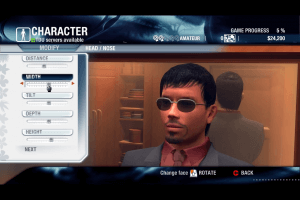
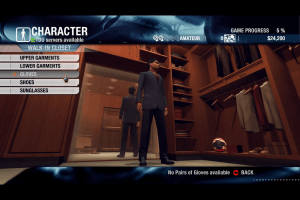





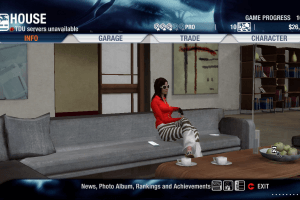




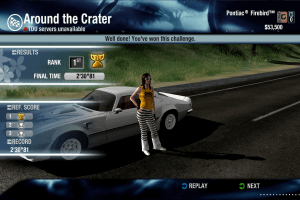
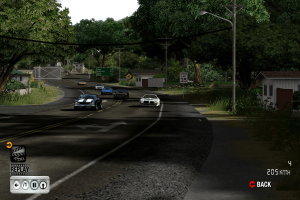
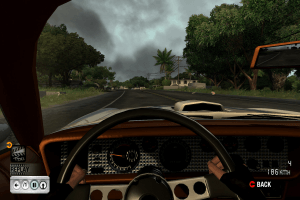
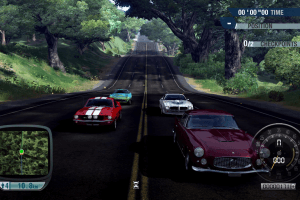
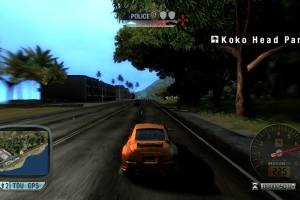

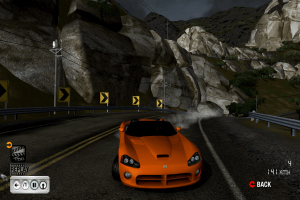
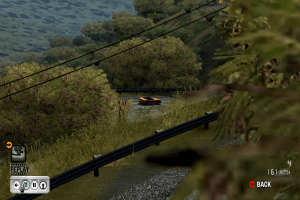





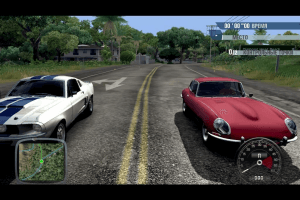



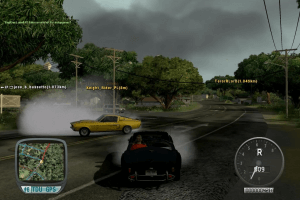
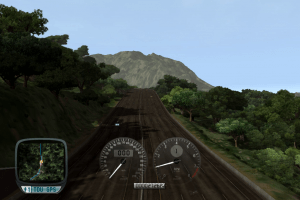




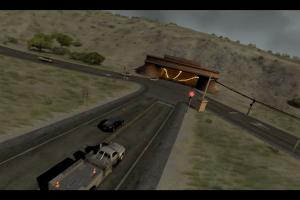

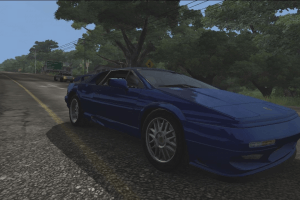

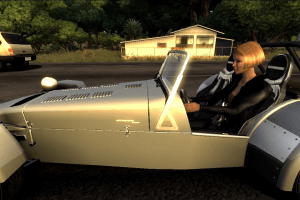
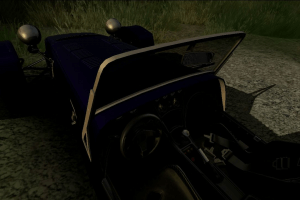
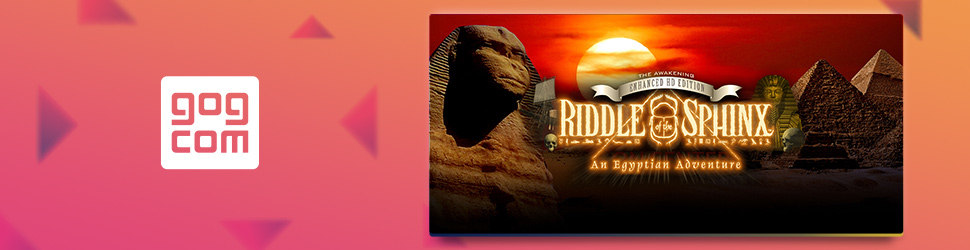
 2.8 GB
2.8 GB


 3.5 GB
3.5 GB


 2.5 GB
2.5 GB