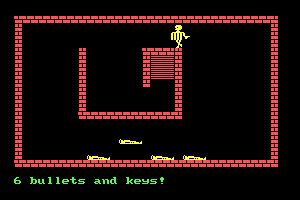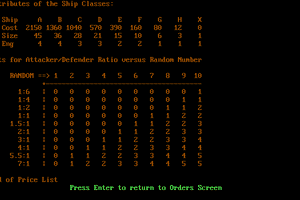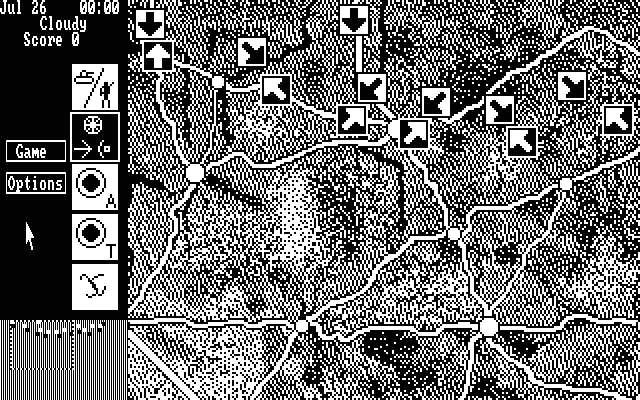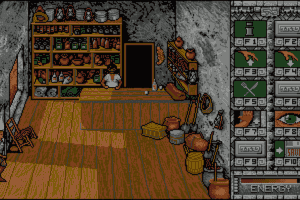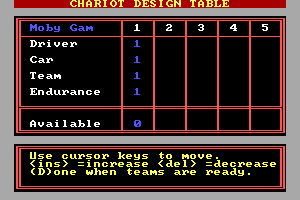Need for Speed: Most Wanted
Windows - 2005
Description of Need for Speed: Most Wanted
Need for Speed: Most Wanted Black Edition was released in celebration of the tenth anniversary of the Need for Speed series, and only in USA and Australia. It includes the following additions:
- Two exclusive stock bonus cars: BMW M3 GTR (Road) & Chevrolet Camaro SS
- Eight exclusive tuned bonus cars: Chevrolet Corvette C6 (Tuned), Chevrolet Corvette C6.R (Tuned), Lotus Elise (Tuned), Mercedes-Benz SL 500 (Tuned), Mercedes-Benz SL 65 AMG (Tuned), Porsche 911 Carrera S (Tuned), Porsche 911 GT2 (Tuned), Toyota Supra (Tuned)
- An exclusive Challenge Series event: Event #70
- Three additional events: Circuit: City Perimeter, Sprint: NFS World Loop, Sprint: Seaside & Power Station
NFS: Most Wanted Black Edition was released on English only, but user Patrxgt adapted the content of Black Edition for European version of the game with support for many other languages. You can find it here or on our website, in Downloads
Need for Speed: Most Wanted still has very active fan community, it has a lot of modifications, you can find mods for the game on fansites like NFSAddons, NFSCars, NFSMods and many other fan websites and communities. If you want to play NFS: Most Wanted and other NFS games in multiplayer - join Retro Racing Point on Discord
External links
How to play Need for Speed: Most Wanted Windows
Need for Speed: Most Wanted Black Edition with patch 1.3, NoCD and Widescreen fix has been tested on Windows 7 64-bit and Windows 10, works fine. You may experience some small troubles when you play the game on Windows 10/11, check our Guide and Notes for details
Install & play guide:
- Mount the disc image. You will need the utility for mounting disc image files, like WinCDEmu, UltraISO, Alcohol 52%/Alcohol 120% or Daemon Tools Lite
- Launch the installation (if autorun doesn't work - launch Autorun.exe in compatibility mode with Windows 2000 or XP)
- Ignore EA Registration window, click "Register later"
- For CD version: when the installation process will ask for CD2 - mount the disc image of CD2. Do the same when the installation process will ask to enter next CD. All CDs must be mounted in same virtual drive as CD1, so first un-mount disc image of previous CD and then mount the disc image of next CD. In example, if CD1 was in virtual drive G:, all CDs must be mounted in virtual drive G: as well
- If at the end of installation you will see message "Please insert correct CD-ROM" - just click "OK", the game is fully installed. Don't launch the game yet
- Also it is recommended to install DirectX 9 from the disc (if you're using Windows 10 - enable DirectPlay, read this or this guide how to do it)
- Once you installed the game - install the patch 1.3 (that patch is cumulative and compatible with all languages)
- After that install NoCD (simply copy Speed.exe from the archive and put it into directory with installed game, replacing original Speed.exe)
- Optionally install Widescreen fix (instructions inside the archive)
- Open the directory with the game and find Speed.exe. Right click on Speed.exe - Properties - Compatibility - Set "Run this app in compatibility mode with Windows XP SP3" and "Run as administrator"
- Launch the game and play. If the game doesn't work in compatibility mode with Windows XP - try to launch it in compatibility mode with other version of Windows (98, 2000 or Vista)
Here's also video guide by 77Vids
Notes:
- If the installation doesn't start - try to launch Autorun.exe in compatibility mode with old version of Windows (98, 2000 or XP)
- Also, some antiviruses like Dr.Web block autorun.inf inside the disk, add that file to antivirus exceptions
-
If you cannot install the game and see the error about DirectX 9, try these two methods:
1. Copy all installation files from the disc to some folder on your hard drive, open autorun.cfg in Notepad and change
DirectXVersion=9.0ctoDirectXVersion=0. Save the changes and run Autorun.exe from the folder on your hard drive. Don't forget to install DirectX 9.0c after you installed the game 2. Watch this video guide how to bypass DirectX check. That guide is for FIFA 07 but should work with NFS MW too - Cumulative patch v1.3 must be compatible with all languages, we tested it with US, European and Russian versions, the patch installed on all that versions. It seems that Taiwanese, Japanese, Korean and Thai releases of the game are already patched to the version 1.3, so you don't need patch for that releases
- NoCD is required for the launch because the game is using SafeDisc DRM protection, which doesn't work on modern systems. That NoCD "breaks" DRM protection and allows the game to work on modern systems
- The game works on DirectX 9, so if you're using Windows 8, 8.1, 10 or 11 - you need to enable DirectPlay: Go to Control Panel, and select 'Programs'. Select 'Turn Windows features on and off', click on 'Legacy Components' and check the box 'DirectPlay'. Select OK, once the installation is done, restart your computer
- For Windows 10/11 - if you installed DirectX 9.0c from the disc but the game still shows error - try to install DirectX End-User Runtimes (June 2010), and make sure to enable DirectPlay
- Also for Windows 10/11 users - don't run the game in compatibility mode with Windows 7, it will downgrade the graphics, for some reason
- It is recommended to install all versions of Microsoft Visual C++ Redistributable, especially VC++ 2005, and NET Framework 3.5 for the correct work of the game
- Also it is recommended to install RAD Video Tools and K-Lite Codec Pack for the correct work of in-game videos
- Some versions of the game has support for different languages, even if it's hidden. If you want to change the language - you will need to edit the registry, read this guide
- The game cannot be installed if you already have NFS: Underground installed, because both games are using Speed.exe file. The solution is to rename one of files, read this guide for details
- If you have troubles with installation of patch - copy patch-file into the game directory then launch it from there. Sometimes the patch cannot find the game directory automatically
-
If the game is crashing after launch, try this:
1. Disable DEP for NFS: Most Wanted. Right click on My Computer → Prorepties → Select Advanced system settings → Open Advenced tab → Performance settings → "Data Execution Prevention" tab → Click on "Turn on DEP for all programs except those that I select" → add Speed.exe from the directory with installed game. Run the game
2. If it didn't work, try also to disable intro video, sometimes the game may crash because of intro video. If you're using Widescreen fix by ThirteenAG - open it in Notepad and change
SkipIntrofrom 0 to 1. Now the intro video will be skipped - By default the game works only in 4:3 screen resolution but you can run the game by using Widescreen fix by ThirteenAG. Simply copy files from the archive and put them into main game directory. Then open NFSMostWanted.WidescreenFix.ini in Notepad and change
ResX =andResY =to your screen resolution. For example, if you have 1920x1080 display, makeResX = 1920andResY = 1080 - If you have 16:10 display - in addition to Widescreen fix also install NFS MW HUD Adapter
- If you have random FPS drops - try to run the game in Borderless Windowed mode with Vsync enabled. To do that open NFSMostWanted.WidescreenFix.ini and set
WindowedMode = 1, then enable Vsync in control panel of your video card - If you have troubles running the game on Windows 7 - disable Game Explorer, read this instruction
- If the game does not start on Windows 7, and only rundll32.exe in the processes: open Registry Editor (regedit.exe), go to
HKEY_CURRENT_USER/Software/Classes/Local Settings/Software/Microsoft/Windows/GameUX/Service Location, open Games tab and replace https ://games.metaservices.microsoft.com/games/SGamesWebService.asmx to localhost. If you cannot find such registry path - just create it manually and add Games tab, type localhost in it - There's a very rare bug when the game crashes if you have Realtek audio card. To resolve that bug, launch the game on integrated audio card: go to Settings->System->Sound->App Volume and device preferences and select integrated audio card. After that try to launch the game again, if everything's okay - minimize the game (Alt+Tab or Win+D), go to the same path and select Realtek audio card if you want
- Another rare bug - sometimes the game cannot find specific dll-files and shows error. In that case go to
Windows/system32orWindows/SysWOW64, find that dll-files and copy it to the game folder - If in-game videos doesn't work - open Need for Speed Most Wanted/MOVIES folder and change filenames of all files, put "pal" instead of "ntsc" (in example: attract_movie_english_pal.vp6), or "ntsc" instead of "pal" (i.e. attract_movie_english_ntsc.vp6)
- If you changed key bindings but the game doesn't recognize it - download dimap.dll and put into game directory
- If you want to play with gamepad - use Widescreen fix, the latest version includes improved gamepad support. As alternative - you can use NFS-XtendedInput plugin. If you have troubles with gamepad deadzones - check this guide
- Check PCGamingWiki guide for modifications, there's a lot of mods that can enhance game's graphics and improve gameplay, like HD textures, vinyls, quality HD in-game videos, etc. Also, check GamePressure to find some gameplay and graphics mods
- Some of graphical mods, like HD Reflections mod, are using dinput8.dll from Widescreen fix as a base. If you want to play with both HD Reflections and Widescreen - leave only the newest dinput8.dll
- Extra Options is a mod that adds various new settings, including debug mode, and fixes some game bugs
- If you have troubles with installation of NoCD, fixes or mods - re-install the game in non-system folder, like in
C:/Games/NFS MW - For users of Windows 64-bit systems: if the game doesn't work after you launched it - open Task Manager (Ctrl+Alt+Del by default) and check for processes Speed.exe and rundll32.exe. Close Speed.exe but don't touch rundll32.exe (it's a Windows app for running old apps from 32-bit operational systems, most old games running through rundll32.exe). Now try to launch the game again, it must work. Don't forget to close rundll32.exe process in Task Manager after finishing playing
- Don't forget to check PCGamingWiki page if you have troubles, it is very useful!
Captures and Snapshots
Comments and reviews
iheartduranduran 2024-03-09 -1 point
ahh, the memories. such a blissful time playing this on my aunt's laptop.
hi 2024-02-19 5 points
just download the magipack repack version, it includes all the essential mods and removes the hassle of downloading and installing each CD, plus removes the need for a CD key to play.
Flo 2024-02-09 0 point
Unfortunatly, the PC version is an uspaled PS2 version instead of an upscaled XBox 360 version, which means it looks less beautifull than the XBox version
Static 2024-02-05 0 point
The second code, starting with LMAS worked for me (from serials.txt included in zip).
admin 2024-01-24 0 point
Removed the LGU repack for now, will be reuploaded when the FPS issue is fixed
JetfighterTipthrust 2024-01-21 2 points
The LGU repack is terribly optimized and hot garbage, it runs at an average of 30 fps with consistent drops to 10 fps on an RTX2080, completely unplayable. It also says that there is a Widescreen Fix and you have to edit a few values in a txt file. But the txt file it says to edit is actually completely blank except for an FPS Limit option. It does not give any other instruction to find the original txt file.
TheLordGOD 2024-01-20 2 points
1. Download NFS MW Black Edition DVD version by Patrxgt English version 2.1 GB
2. Install game + patch v1.3 on the ISO, and then copy the crack on the ISO.
3. Download Need for Speed: Most Wanted - NFS Most Wanted REDUX (Ultimate Overhaul, Cars & Graphics Mod) v.2.3:
https://www.gamepressure.com/download.asp?ID=82676
Extract and copy all files into /Install directory
No need to change Video settings, it's already set to max.
4. Play
NFSLover 2024-01-16 1 point
I downloaded the widescreen fix and followed the instructions but the file is saying thar I do not have permission to access it. I cant change my resolution settings in the file or anything.
Bob 2024-01-09 3 points
Idk what the heck is going on, this is so complicated my brain cannot handel this
Bob 2024-01-08 0 point
is this version any more stable?
I had the archive.org Black ed with a fan patch (Redux v2.2.1)
and when increased FPS to 120, the bonet of the front of the cars would go all janky/stuttering.
Also could happen to tree movement.
Is this better?
Also installed a mod that allowed custom music, alas on 1 PC it kinda worked, but the other it just removed all music & had to manally add own, instead of adding on top of the original tunes. Never found a way to fix that
admin 2023-12-22 1 point
Small update - we uploaded new versions for some fixes, including new version of Widescreen fix by ThirteenAG which has improved controller support
@MURUGESAN or you can just scroll down and see that we have NoCD uploaded to our website
@UMAR and that NoCD also resolves your problem, allowing to run the game without the disc
Murugesan 2023-12-17 0 point
Those who are getting No cd error just search nfsmw no cd
You will find a website called gameburnworld there you can get nfsmw no cd apk then you can extract and you will get speed.exe just replace this one.... ENJOY:)
umar 2023-12-16 1 point
Well guys I use a laptop and it doesn't have a cd drive. Now while installing the game its showing the issue '' Cannot locate DVD rom ''. Does anyone knows how to solve it ?
Metalgearsolid 2023-12-08 0 point
It even works with my Playstation controller, nice game and one of the best in the series
Foodzilla 2023-12-06 0 point
@SYXsam the xbox controller does work, but you have to plug it in BEFORE you open the game
Antonio 2023-11-29 2 points
I've downloaded all 4 cd's and the noCD file, replaced the speed.exe file in the needforseed folder with the one from the noCD file but when i try to run it it looks like it's about to open up the game but then does nothing, i've also installed the patches and all that. Anything I'm doing wrong?
WHATEVER 2023-11-09 0 point
downloaded and im having fun. im really glad i didnt had to get a ps2 emulator to play this
Eraks 2023-11-07 1 point
Best game in the series. Still think about how good this game was every now and again.
ben 2023-10-15 1 point
IMO this game is the best car racing game, i played it 14 years ago and through this game i met my best friend till today, i installed it today and playing it only for the sake of old times.... those days.
Sebas 2023-10-08 1 point
It doesnt let me run the Repack of Elamigos because my antivirus says it has a troyan.
lion 2023-09-30 0 point
can someone help me i am trying to install the games magipack version but it is asking me for disk 2 during setup and i cant find it. can u give me a specific name for this disk
Karl 2023-09-19 0 point
So Yeah it takes too long to finish the Download... i understand that
its GB But still.... it really takes time even in windows 11 Hmm... i dont
know what to say to you guys maybe you should disable the auto
game movie extract...... & it better be the one were expecting... we are gamers you know.... were depending on you guys....
CyclicCake2010 2023-09-05 -2 points
Not well but still good no virus but it make me sad because i have windows 11 and my computer is not accepting then i need to play on my old computer why god give me bad luck
Bladez1992 2023-09-03 0 point
Hey everyone, I've had a project for a few years now making new installers for old PC games; Need for Speed - Most Wanted is one of the games I've restored
Come check out Legacy Gamer's Union on Discord for this game and plenty of others that actually work on Windows 10/11
discord.gg/invite/wF3zJPDVQg
Dis 2023-08-28 0 point
Fiddly to get it working. Elamigo works and is 1.3 straight off the bat, so no need for the 1.3 patch or NO CD.
It doesn't come with the scripts or res/fov fixes, so you will have to manually do that yourself.
When you drop the scripts in the game directory, just drop the "scripts" folder as itself, don't extract or copy anything from inside that folder into the main game directory, or else the game won't even run.
HelperLad 2023-08-26 -1 point
As it turns out, you need to scroll all the way down for download for those who have problem with CD2... yes.
snakedoctor 2023-08-20 0 point
I'm not sure I understand the Magipack. It sounds like its supposed to include everything but after installing, it's still looking for CD2. Anyone using this version?
PONCZo 2023-08-11 1 point
guys i have a problem when i run the game i got a error dvd rom btw im on laptop and dont have dvd
Madstar 2023-06-20 2 points
Solved it by doing the following;
If you have random FPS drops - try to run the game in Borderless Windowed mode with Vsync enalbed. To do that open NFSMostWanted.WidescreenFix.ini and set WindowedMode = 1 , then enable Vsync in control panel of your video card
Madstar 2023-06-20 2 points
Hi Admin, I have installed the game. Game runs but screen seems to stutter. Can you please tell me if I haven't installed it correctly. I have installed WideScreen Fix as well. It doesn't seem to stop the screen stutter.
admin 2023-06-05 0 point
Looks like a bug with some of key bindings. Go to Settings - Controls and change the key for Engage Event for some other key https://www.neoseeker.com/forums/27556/t1081927-39-enter-in-car-lot-shop-road-chalenges-help/
I need help 2023-06-05 1 point
The most wanted game I had installed isn't working when I select an event. I need help to solve this issue because I cannot progress through the game.
admin 2023-05-27 0 point
@MAULIE Widescreen fix by ThirteenAG also adds gamepad support, or you can use NFS XtendedInput mod https://www.pcgamingwiki.com/wiki/Need_for_Speed:_Most_Wanted#Improved_controller_support:_NFS_XtendedInput
maulie 2023-05-27 1 point
hey does any know if the game can be made to be xbox controller compatible.
admin 2023-05-19 1 point
We have updated the game, added a lot of new things: more language versions, fixes, patches, mods, etc. Also, we specified downloads for Black Edition, now Black Edition has new filenames (standard edition has usual names)
Plus we uploaded some repacks, for easier installation, both repacks features content of Black Edition, and repack by Magipack also features some fixes for comfortable gameplay on modern systems
Bibi8 2023-03-29 0 point
If you have directx error : Copy disc files on your drive, open autorun.cfg in Autorun file
and change line DirectXVersion=9.0c by DirectXVersion=0
Save & run !
;0 2023-02-03 -14 points
I dunno why i took too long to figure it out myself, since i usually troubleshoot these things all by myself, but here is the step-by-step guide to do it for dummies, hopefully this comment will save someone some frustrations
1. Download all 4 disks, the associated Serial key file, the noCD file
2. Extract all 4 CD zips and get their ISO, and click on Disk1
3. Click on AutoRun and go through the installation
4. Use the Serial keys you downloaded and punch it in the installer
5. The installer will ask you to insert the disks in sequence, so just keep double clicking the ISO and click yes. using POWERISO I HAD ALREADY CREATED A VIRTUAL DISK SO I HAD TO MOUNT EACH ONE TO THE DISK AND THEN CLICK YES
6. After it finished installing, eject all the ISO, then navigate to where it installed to (should be C:\Program Files (x86)\EA GAMES\Need for Speed Most Wanted )
YOU CAN PRESS EJECT BUT EVEN IF IT COMES UP WITH AN ERROR IT IS FINE
7. Delete speed.exe and replace it with the same file from the noCD file
And that should be it
smartpug967 2023-01-25 1 point
I keep getting errors when mounting/burning disc 2 of the black edition. I think the ISO is corrupted or something
jatin 2023-01-06 -1 point
after clicking install , a 20 digit code is required , what is the code?
Urbio 2023-01-05 -1 point
Nice to see so many good titles here. Thanks to you I can once more bring my positive memories about when I was playing them. Please also don't forget about NFS Carbon!
VCAFEEE 2022-12-21 2 points
Hi @DEATHINJUNE, you will need to do some renaming here. If I remember correctly, NFS Underground has speed.exe and NFS Most Wanted has speed.exe. For me, just rename the Underground exe file to NFSU.exe. That way the Most Wanted autorun will show "Install", instead of "Play" (which will run the Underground exe).
DeathInJune 2022-11-17 2 points
How do I install? There is no installer in AutoRun in Disk 1, only a play feature which obv doesn't work and results in a crash when I try it.
krashd 2022-11-03 2 points
@DEVESH KUMAR Either the four regular ISOs or the four Black Edition ISOs, it depends which version of the game you want.
Devesh kumar 2022-10-28 -1 point
what iso version i have to downlode for need for speed most wanted
Dude 2022-10-25 0 point
I got the nfa from dodi working on steam deck you need ge proton but the in game text is messed up but it's fully playable
ataraxia999 2022-10-13 3 points
Here are the serial keys for the black edition so you can save some time:
L8DV-WJMW-6456-K9WF-V559
PL33-NKML-S49X-DR7W-6MY9
HG34-P09L-J76E-MNH2-0JZR
Philmyster 2022-10-13 2 points
I have installed the game from another ISO but the no CD v1.3 exe does not work on my Win10 PC...do I need to set compatibility to something else? Is there a specific order I need to do everything?
I followed this guide but the game does not launch:
https://www.youtube.com/watch?v=cFWGGR97w3Y
Zaphycs 2022-10-02 1 point
What does HEREYOUGO mean "so just keep double clicking the ISO and click yes"
Foodzilla 2022-10-01 -1 point
how to get this running
items needed
1. winrar
2. wincdemu
3. iso files of the game
4. serial numbers
5. no cd crack
6. thirteenag widescreen fix
7. patch 1.3 files
follow these steps
1. download the 4 iso files (standard or black edition)
2. use winrar to extract the files
3. use wincdemu to mount all 4 iso files
4. install game
5. enter serial numbers when prompted
6. extract and install 1.3 patch
7. find out where the game files are located and extract no cd crack and place it there
8. extract thirteenag widescreen fix and place files in game folder as well
9. and now play the game
Owl 2022-09-10 2 points
I have followed HEREYOUGO, and the only problem I am having is getting the game to launch when I replace Speed.exe with the NO CD version of Speed.exe. Nothing will launch.
mateusz 2022-09-10 4 points
Love this game and i hope My Abandoware will add NFS carbon in the future
Uchiha_Murilo 2022-08-21 -1 point
disc 2 is coming as corrupted for me, don't know why, both versions
SamboNZ 2022-08-20 1 point
Thanks for the instructions @HEREYOUGO. Worked like a charm in August 2022.
Raspiziaj 2022-07-17 1 point
if you play this today, bloom remover and 1.3 widescreen fix are a must
shodxy 2022-06-27 0 point
Im getting an error that "windows cannot create a shortcut here" in regards to the noCD speed.exe how did I fix this?
hereyougo 2022-06-17 155 points
I dunno why i took too long to figure it out myself, since i usually troubleshoot these things all by myself, but here is the step-by-step guide to do it for dummies, hopefully this comment will save someone some frustrations
1. Download all 4 disks, the associated Serial key file, the noCD file
2. Extract all 4 CD zips and get their ISO, and click on Disk1
3. Click on AutoRun and go through the installation
4. Use the Serial keys you downloaded and punch it in the installer
5. The installer will ask you to insert the disks in sequence, so just keep double clicking the ISO and click yes
6. After it finished installing, eject all the ISO, then navigate to where it installed to (should be C:\Program Files (x86)\EA GAMES\Need for Speed Most Wanted )
7. Delete speed.exe and replace it with the same file from the noCD file
And that should be it
krishna 2022-06-12 0 point
Hi @Trustfeet, can you let me know how much is the size of original game.
The below downloads show upto 600mb only, but i remember the complete game is about 2gb in size.
Peezy 2022-05-15 0 point
Which ISO version Disk do I need to download? And do I need the serial key?
Prophecy 2022-05-13 1 point
Don't forget to download the no CD patch guys! This game is working on my Windows 11 PC.
NFSMW childhood 2022-05-09 1 point
Used to play this game with my friends as a kid a few years after it came out.
No. 16 on the blacklist 2022-05-01 2 points
i own this for xbox and x360. can't play on xbox on account of piss-poor frame rate, and i can't play on x360 since it's a pain to bust out just to play this one game.
idk i figured i'd give this one a shot. so i burned the discs to have a backup, installed, used the no-cd file, and it booted up right away. (the first serial came back invalid but 2nd was fine, but maybe i messed up number/letter on the 1st one)
i plugged in my ps4 controller via usb and it detected it after loading in so i switched two or 3 button maps (gas and brake were buttons so i made them triggers) and i was off the race the number 15 punk on the blacklist.
so happy this worked without too much tweeking. the graphic and resolution options suck but hopefully there's some mods or ini tweeks to fix that.
Loveulongtimeblackedition 2022-04-30 8 points
Best game in the series. Still think about how good this game was every now and again.
matti 2022-04-21 39 points
how to start? I installed the game and try to run but I have notice that I have to insert the correct CD. Tried four of them and nothing.
Trusteft 2022-04-21 2 points
thanks for sharing. I already have two copies of the game (retail), but I wanted something like this just for safety.
Write a comment
Share your gamer memories, help others to run the game or comment anything you'd like. If you have trouble to run Need for Speed: Most Wanted (Windows), read the abandonware guide first!
Download Need for Speed: Most Wanted
We may have multiple downloads for few games when different versions are available. Also, we try to upload manuals and extra documentation when possible. If you have additional files to contribute or have the game in another language, please contact us!
Windows Version
Game Extras
Various files to help you run Need for Speed: Most Wanted, apply patches, fixes, maps or miscellaneous utilities.
Similar games
Fellow retro gamers also downloaded these games:
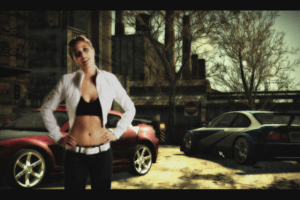

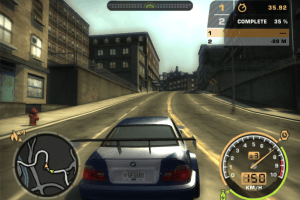


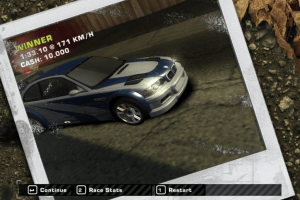
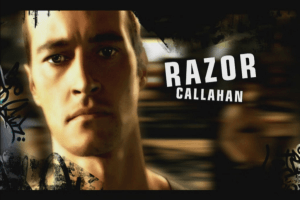
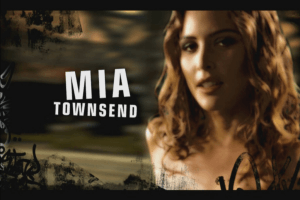
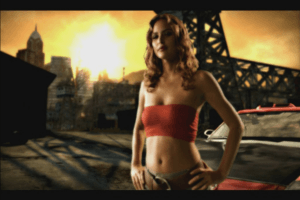

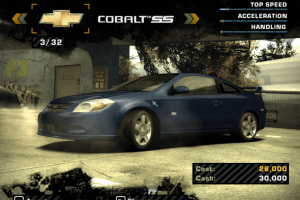
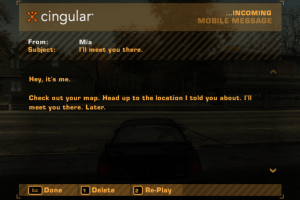
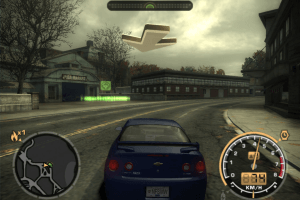
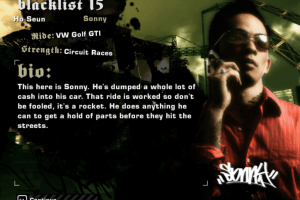
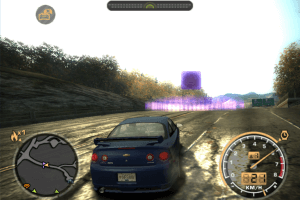
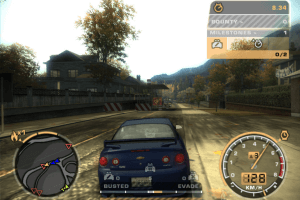

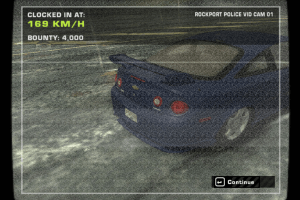
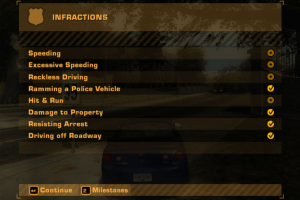



 2.1 GB
2.1 GB 2.1 GB
2.1 GB







 2.8 GB
2.8 GB 2.3 GB
2.3 GB 2.2 GB
2.2 GB 502 KB
502 KB 9 MB
9 MB 836 KB
836 KB