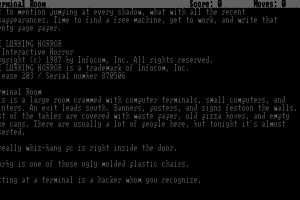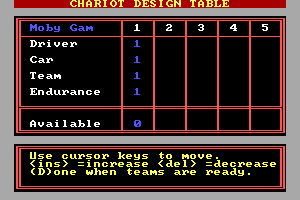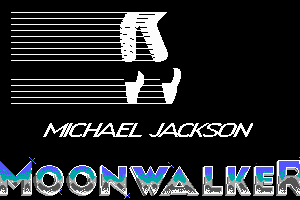Blur
Windows - 2010
Description of Blur
Blur (aka ブラーレーサーズ), a really nice racing / driving game sold in 2010 for Windows, is available and ready to be played again! Time to play an automobile, track racing and combat vehicules video game title.
External links
How to play Blur Windows
The game version 1.2 has been tested on Windows 7 64-bit and Windows 10, works fine. The game supports widescreen and ultra-high resolutions up to 4k. You may experience some small troubles when you play the game, check our Guide and Notes for details
Install & play guide (for ISO image of original DVD):
- Mount the disc image. You will need the utility for mounting disc image files, like WinCDEmu, UltraISO, Alcohol 52%/Alcohol 102% or Daemon Tools Lite
- Install the game (if autorun doesn't work - try to launch Autorun.exe in compatibility mode with old version of Windows (98, 2000 or XP))
- Also it is recommended to install DirectX 9 from the disc (if you're using Windows 10/11 - enable DirectPlay, read this or this guide how to do it)
- And you will need to install PhysX Legacy Drivers, PhysX drivers are required for the correct work of the game
- Once you installed the game - install the patch v1.2. Please note that patch v1.2 may cause some troubles, read the Notes for details
- After that install NoDVD - simply copy Blur.exe from the archive and put it into game directory, replacing original Blur.exe. We added NoDVD for both v1.0 and v1.2
- Open the directory with the game and find Blur.exe. Right click on Blur.exe - Properties - Compatibility - Set "Run this app in compatibility mode with Windows 7" and "Run as administrator"
- Launch the game and play. If the game doesn't work in compatibility mode with Windows XP - try to launch it in compatibility mode with other version of Windows (98, 2000 or Vista)
Install & play guide (for repacks):
- Simply mount the .ISO file with the utility for mounting disc image files, like WinCDEmu, UltraISO, Alcohol 52%/Alcohol 102% or Daemon Tools Lite
- As alternative - extract the files from .ISO and launch Setup.exe
- Install the game (all of repacks includes the patch already). Also, if you're using Windows 10/11 - make sure to enable DirectPlay, read this or this guide how to do it
- Open the directory with the game and find Blur.exe. Right click on Blur.exe - Properties - Compatibility - Set "Run this app in compatibility mode with Windows 7" and "Run as administrator"
- Launch the game and play. If the game doesn't work in compatibility mode with Windows XP - try to launch it in compatibility mode with other version of Windows (98, 2000 or Vista)
How to play Blur in multiplayer now:
Blur had a big focus on multiplayer game with other players, but official servers are closed for years already. But you still can play LAN mode multiplayer with tools like Hamachi, Tunngle or Radmin. Fans of the game are still playing the game in multiplayer, you can find many other player in Blur Community Discord server
Notes:
- If the installation doesn't start - try to launch Autorun.exe in compatibility mode with old version of Windows (98, 2000 or XP)
- If you install the game from original DVD, and installer stucks: create
BLUR_DVDfolder on your hard drive, open the disc, copy all files from the disc toBLUR_DVDfolder, then run Setup.exe from that folder - NoDVD is required for the launch because the game is using SecuROM DRM protection, which doesn't work on modern systems. That NoDVD "breaks" DRM protection and allows the game to work on modern systems
- The game works on DirectX 9, so if you're using Windows 8, 8.1, 10 or 11 - you need to enable DirectPlay: Go to Control Panel, and select 'Programs'. Select 'Turn Windows features on and off', click on 'Legacy Components' and check the box 'DirectPlay'. Select OK, once the installation is done, restart your computer
- It is recommended to install all versions of Microsoft Visual C++ Redistributable, and NET Framework for the correct work of the game for the correct work of the game
- And you will need to install PhysX Legacy Drivers, PhysX drivers are required for the correct work of the game
- Also it is recommended to install RAD Video Tools and K-Lite Codec Pack for the correct work of in-game videos
- If you have black screen/freeze at launch, the game loads endlessly or crashes, you have random FPS drops. The game works unstable on some multi-core processors, so you can try to change CPU affinity, read this guide how to do that. Make sure you enabled DirectPlay and installed PhysX drivers before that
- By default the game v1.0 has capped framerate at 60 FPS, patch v1.2 unlocks framerate limit. However, it seems that too high framerate can cause troubles, especially audio issues (such as crackling and cutting-off earlier than expected) on "Medium" and "High" audio settings, and in rare cases graphical issues (broken motion blur or post-effects). Usually running the game in compatibility mode with Windows 7 solves that troubles, but if you still has some of that troubles, try next methods: 1. Use one of framerate limiter utilities and cap the framerate at 60 FPS 2. Modify Blur.exe with Cheat Engine or HeX-editor, to lock the game at desired framerate. Read this guide how to do that 3. Or re-install the game and don't update it to v1.2, play on "vanilla" game v1.0
- The game supports controllers, including Xbox and PlayStation gamepads. But if the game cannot recognize your controller, try to add the game to Steam client as non-Steam game and use the 'Gamepad' preset in the controller configuration (vibration can be disabled via Steam Big Picture)
- For users of Windows 64-bit systems: if the game doesn't work after you launched it - open Task Manager (Ctrl+Alt+Del by default) and check for processes Blur.exe and rundll32.exe. Close Blur.exe but don't touch rundll32.exe (it's a Windows app for running old apps from 32-bit operational systems, most old games running through rundll32.exe). Now try to launch the game again, it must work. Don't forget to close rundll32.exe process in Task Manager after finishing playing
- Don't forget to check PCGamingWiki page if you have troubles, it is very useful!
Captures and Snapshots
Comments and reviews
ENIVID 2024-04-17 0 point
I LOVE THIS GAME AND IS VERY SWEET PLAYING IT SO I MAY LIKE TO DOWNLOAD AND PLAY
Peixes 2024-04-06 1 point
Good game and very challenging played several hours and enjoyed most of it, the soundtrack is nice even if it is somewhat repetitive, had no problems installing and it was smooth sailing even on my low-end PC, however...
These past days I started to have an unexplainable black screen after the logo at the start (same problem as user "DAMAGE_RSA") wich very odd, I tried all troubleshoot solutions linked and nothing worked, If is there anything new I can try please share.
DAMAGE_RSA 2024-04-02 -1 point
I tried running the game. It shows the Activision intro vid plus the vid after that, but after that I get a black screen and the music keeps playing. Any fixes? Any help would be appreciated. Im using a windows 10 laptop. Also tried compatibility mode with windows 7 but still doesn't work.
kamanga 2024-03-28 1 point
i plaid blur on thursday 28 and i loved it and i plaid with my friend and i defted him my first time
zainab12345 2024-03-09 -2 points
this game is very amazing, I really love playing this game, but It appears that the download links are no longer active. I managed to reach 93% completion using the elmiamigos repack, but encountered a connection error thereafter. Upon trying to access the links here, they consistently time out.
tektek 2024-01-27 0 point
it run immediately after I unzip the download file. I didn't install anything. why? I am surprised but happy
DrFeelgood 2024-01-18 0 point
I can only agree with previous statements. This game is an awesome combat racer. The devs are pros. I use DS4 with a PS4 controller. No problems.
KMP88 2024-01-17 1 point
Hi, anybody had issue with overresponsive controls (keybord or gamepad) in menu and during racing? Game is not playble.
Prutser 2024-01-07 0 point
It works reasonably well on Arch linux / wine. About once per 2-3 hours I get a crash.
STAIVKY KARL 2024-01-06 0 point
The game is full of wonderment and amaze! You must try it and get! Speelchicken and Grummperly do not being hate me! I am love freeless PC's games! We loose brain points when commenteding on this YourAbadonWareWedsit com Too coolI gammings!
itzdosty187 2023-12-31 -1 point
this game is so cool because of the awesome graphics and the smooth nature of the game.And i also like the fact how u will destroy cars and stuffs.
admin 2023-12-22 1 point
We've updates this page, added more detailed guide with troubleshooting for most common troubles. Also, if you have troubles, don't forget to check PCGamingWiki https://www.pcgamingwiki.com/wiki/Blur
THE KANE 2023-12-05 0 point
I think that the blur game is the most realistic game I have ever played since I knew car game's thankyou blur creators for creating this high graphical PS game😚😚😚😚😚😊😊😊
defiance187 2023-11-30 1 point
I think all the download links went down. I got to 93% with the elmiamigos repack and it just stopped says connection error. I came here to check if link address changed and it times out when I click any of the links.
DJx33 2023-11-28 0 point
on start of instalation you have language select.it`s set on russian you need to change it on eng.well it is total dissapointment bcs of unchangable cotrols. fck
n00b 2023-11-21 2 points
How can i install the game to stare playing it, because it's only saying that "The code execution cannot be proceed because d3dx9_42.dll was not found. Reinstalling this program will fix this problem". Please help me with this guys, my email is n00bh4ck37 @ gmail . com, please mail me if you can help me on how to get this game working, thanks in advance.
DeathCold 2023-11-19 0 point
Never played this game. But judging from how people praising it, I'm gonna need to try it out. But I hope that it is not blury because, I had when there is too much blur in video games. It hurts my eyes.
Muhammad Okky 2023-11-07 0 point
I choosed R.G.Mechanics repack, the game itself is in Russian. how to change the language to English?
g 2023-11-02 1 point
i have downloaded the files, but i do not see the install section. please help
m.suuny 2023-09-16 0 point
I HIGHLY APPPRECIATE THIS BLUR GAME. AND ITS ONE OF THE MOST RELIABLE TO PLAY.
SolidFreedom 2023-05-18 1 point
I downloaded this version: Repack by R.G.Mechanics Russian version English version 3.9 GB & it installed perfectly fine & the game runs super well. Thanks for this. BLUR was one of my top 10 favorite games on PS3 when it came out. Wish it did better than It was, game had so much potential.
Mikereal 2023-04-15 3 points
After downloading and installing the game, its telling me it cant work that some files are missing, and I tried downloading them manually but still no results.
mafelezonke 2023-02-21 -9 points
used poweriso its not opening its saying blur has stopped not working at all its a fake website fake fake
Flowx24 2023-01-10 1 point
I can't open the game after installing it with the iso, it tells me to insert the CD. Do you have a solution?
Best desktop wallpaper! 2022-10-16 0 point
absolutely epic game, if you wanna play online, then use amax emu.
Nostalgiac 2022-06-17 1 point
Any ideas on how to get online multiplayer going? Maybe software to fake a LAN?
RandomUser 2022-06-14 -1 point
I installed this game and did everything like its written but if I start the game I have only black screen.
admin 2022-04-22 9 points
We have updated the game, added new repacks and ISO version of original DVD.
Sorry about downloading speed, it depends on server location and your Internet provider.
In case with big files we recommend to use download managers
Demax 2022-04-07 4 points
Can you also make torrent version of download cuz it's so slow to download
Jeffy 2022-04-03 0 point
Download a bit slow for such a big file. Is there a faster way like an official torrent link?
420Mustafa69 2022-04-02 4 points
Works perfectly fine on Windows 10
1.Extract the Folder BLUR to wherever you dare to
2.Double click Blur.exe
3.Enjoy
..... 2022-03-26 1 point
BROOOOOO IVE BEEN WAITING FOR THIS GAME TO BE ON HERE THANK YOU SO MUCH TO WHOEVER LEAKED THIS SHIIII
LazarheaD 2022-03-18 1 point
One of my favorite racing games ever! Such a shame it's abandonware and no sequel will happen. Actually Microsoft could possibly revive it. But probably not.
Ju5tAGam3r 2022-03-18 1 point
Can anyone tell me what are the keyboard controls of this game ? Is there anyway to remap them ?
Write a comment
Share your gamer memories, help others to run the game or comment anything you'd like. If you have trouble to run Blur (Windows), read the abandonware guide first!
Download Blur
We may have multiple downloads for few games when different versions are available. Also, we try to upload manuals and extra documentation when possible. If you have additional files to contribute or have the game in another language, please contact us!
Windows Version
Game Extras
Various files to help you run Blur, apply patches, fixes, maps or miscellaneous utilities.
Similar games
Fellow retro gamers also downloaded these games:
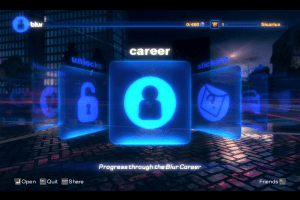
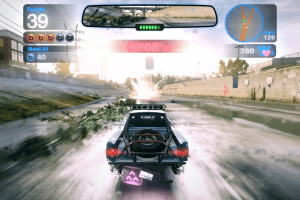
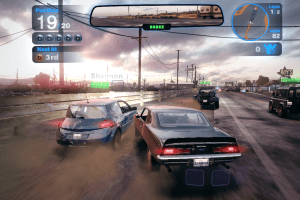



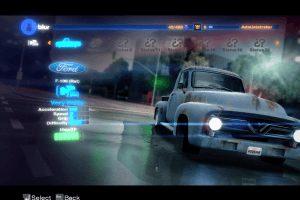

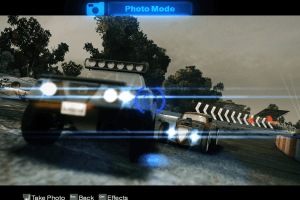
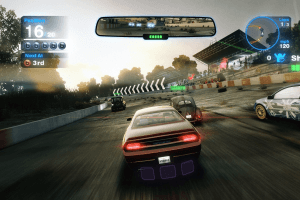








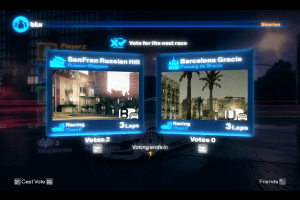
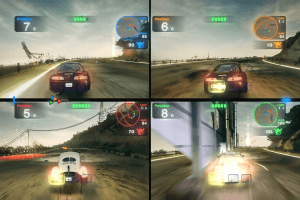







 5.2 GB
5.2 GB


 5.2 GB
5.2 GB 3.9 GB
3.9 GB