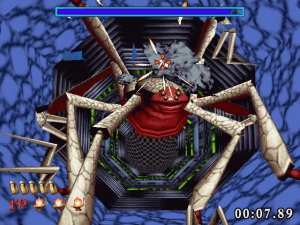007: Quantum of Solace
Windows - 2008
Description of 007: Quantum of Solace
Description from the publisher:
Can you be the next James Bond? Coldly efficient dangerous the new Bond is the ultimate weapon in today's ruthless world of international espionage. Blending first person shooting and third person action, Quantum of Solace puts you in control of Bond's greatest weapon his mind. You must think like Bond and intelligently use the map and situation to your advantage. Confront enemies in a variety of ways: take them head on, fire from behind cover or sneak up silently and eliminate them with a variety of special takedown moves. Based on Quantum of Solace and Casino Royale, Quantum of Solace the Game puts you in the dangerous world of international espionage and intrigue
External links
How to play 007: Quantum of Solace Windows
Both NoDVDs showed minor warning ratio on VirusTotal: 6 warnings for first one and 5 warnings for second. It is safe to use, all warnings about unsafe/possibly malicious file
The game version 1.1 with NoDVD and Xliveless has been tested on Windows 7 64-bit and Windows 10, works fine. The game supports widescreen and ultra-high resolutions up to 4k. Launch of this game on modern systems is a bit troublesome, so check our Guide and Notes
Install & play guide:
- Mount the disc image. You will need the utility for mounting disc image files, like WinCDEmu, UltraISO, Alcohol 52%/Alcohol 120% or Daemon Tools Lite
- Install the game (if autorun doesn't work - simply launch the installation from Setup.exe inside the disc)
- It is recommended to install the game not in default path but in some other folder, like
C:/Games/Quantum of Solace - The installer will automatically install Games for Windows Live software
- Also it is recommended to install DirectX 9 from the disc (if you're using Windows 10 - enable DirectPlay, read this or this guide how to do it)
- After you installed the game - install the patch version 1.1
- After that install NoDVD (simply copy JB_Launcher_s.exe from the archive and put it into directory with installed game, agree to replace original file)
- Optionally install Xliveless if you want to disable GFWL (copy files from the archive and put it into directory with installed game)
- Open the directory with the game and find JB_Launcher_s.exe and JB_LiveEngine_s.exe. Right click on both exe-files - Properties - Compatibility - Set "Run this app in compatibility mode with Windows Vista" and "Run as administrator"
- Launch the game and play. If the game doesn't work in compatibility mode with Windows Vista - try to launch it in compatibility mode with Windows XP Service Pack 3
Notes:
- If the installation doesn't start - try to launch Setup.exe in compatibility mode with old version of Windows (98, 2000 or XP)
- It is recommended to install the game not in default path but in some other folder, like
C:/Games/Quantum of Solace - NoDVD is required for the launch because the game is using SafeDisc DRM protection and GFWL, which doesn't work correctly on modern systems. That NoDVD "breaks" DRM protection and allows the game to work on modern systems
- NoDVD supposed to work with all language versions. If the first NoDVD doesn't work - try to use NoDVD for Polish version, it must work with other versions too
- If you want to disable GFWL - use Xliveless, simply put the files from the archive in game folder
- If you don't want to use Xliveless or it didn't work - install the latest version of Games for Windows - LIVE software and create local profile: launch the game and press Home button, to access GFWL panel, then follow the steps in this guide
- The game works on DirectX 9, so if you're using Windows 8, 8.1, 10 or 11 - you need to enable DirectPlay: Go to Control Panel, and select 'Programs'. Select 'Turn Windows features on and off', click on 'Legacy Components' and check the box 'DirectPlay'. Select OK, once the installation is done, restart your computer
- It is recommended to install all versions of Microsoft Visual C++ Redistributable for the correct work of the game
- Also it is recommended to install RAD Video Tools and K-Lite Codec Pack for the correct work of the game
- By default the game runs at 30 FPS and 65° FOV (Field of View). If you want to unlock the framerate and change FOV - use FOV and FPS unlocker by SuicideMachine. To use it run the game first, then run the tool and change the settings to desired
- Don't forget to check PCGamingWiki page if you have troubles
Captures and Snapshots
Comments and reviews
Neb Lleb 2024-03-13 0 point
Whenever I try running the ElAmigos version, I always get the "Savedevice PC" error. Help?
admin 2023-09-16 2 points
Re-install the game in non-system folder, like C:/Games/Quantum of Solace. Better to install from ISO image of DVD.
Don't forget to install patches and NoDVD.
Then run the game in compatibility mode with old Windows, like 95 or 98, try different variants.
Also, make sure that you installed Microsoft Visual C++ Redistributables, especially old versions
guest 2023-09-10 -1 point
Error during initialization:
unable to load bus file [soundaliases/bus.def].
This is the error I got.
Tried to use DSOAL Which you mentioned, but same error.
admin 2023-09-08 -1 point
@DIS Uploaded new version of FOV/FPS Unlocker, thanks
@GUEST What error, be more specific? If you see DirectSound error - it is common trouble on Windows 11, install OpenAL https://openal.org/downloads/ and then DSOAL https://community.pcgamingwiki.com/files/file/1363-dsoal , that will make DirectSound to work through OpenAL sound system.
Here's the guide how to install DSOAL https://www.ixbt.com/live/games/kak-aktivirovat-eax-dlya-staryh-igr-v-windows-10.html (it's on Russian, use translator)
guest 2023-09-04 0 point
When I tried to play there was a error like idk something called soundbus or whatever it is. It was repack from the Elamigos downloaded from this website.
Dis 2023-08-27 1 point
If your FPS or FOV unlocker tool isn't working or is only working in the main menu it is due to it being the 1.0 version. The one on the download is 1.0 as of (D27/M08/YYYY2023)
This https://github.com/SuiMachine/Quantum-of-Solace-Tool/releases/tag/1.2.0
the link above is the 1.2.0 version, it will work with 1.1 patched game and the ElAmigo version and NO-CD 1.0 and 1.1.
Please can the link be changed to the 1.2.0 version or added alongside the 1.0
Thank you
admin 2023-08-11 2 points
@DONUT1321 Because the game is using SafeDisc DRM, and it doesn't work on Windows 8 and newer. The game won't recognize the disc even if you have physical disc in CD-ROM, that's why you need to use NoDVD
Donut1321 2023-08-11 0 point
Why can't you just mount the ISOs using Windows Explorer in versions 8 and above? Would the ISO still being mounted fool the program into thinking there's physical disc in a drive?
admin 2023-07-19 4 points
We updated the game, uploaded ISO image of original DVDs, for different languages, plus patch and few fixes. Also, we replaced old DODI repack for ElAmigos repack, since many users had troubles with old repack
ScottKrenner 2022-04-03 4 points
Will blood stone ever be added? I would love to play that on PC, but it’s no longer on Steam
Elbow 2022-01-04 1 point
Man, I cannot get this download to finish. It always fails. Only game I've had an issue with here. I wish this site had torrents sometimes.
The_Tachanka27 2021-10-30 2 points
@Bro it is a false alert, any game from here that gets flagged as malware is a false alarm
TDJZER0 2021-09-26 -3 points
DODI specializes in making larger games much smaller to download leading to less usage on the end users side witch is very nice, DODI is very legit more then most others :)
Alex 2021-04-24 0 point
demo runs fine, once it finishes installing run it from the desktop icon, it's only the first mission but it's fun nonetheless.
Trusteft 2020-11-23 1 point
I got the game for the PC when it was released. I don't remember if it was physical version or from some online store.
What I do remember was the terrible mouse controls, especially some time of acceleration you couldn't turn off.
I had to stop playing after a couple of levels. Never tried it with a gamepad.
Cool game though.
Write a comment
Share your gamer memories, help others to run the game or comment anything you'd like. If you have trouble to run 007: Quantum of Solace (Windows), read the abandonware guide first!
Download 007: Quantum of Solace
We may have multiple downloads for few games when different versions are available. Also, we try to upload manuals and extra documentation when possible. If you have additional files to contribute or have the game in another language, please contact us!
Windows Version
Game Extras
Various files to help you run 007: Quantum of Solace, apply patches, fixes, maps or miscellaneous utilities.
Similar games
Fellow retro gamers also downloaded these games:

















































 7.4 GB
7.4 GB
 7.2 GB
7.2 GB

 6.1 GB
6.1 GB 7.4 GB
7.4 GB