
 |
| #1 | |
|
The Moon Huntress
Join Date: Mar 2011
Location: Beyond the Ice Palace
Posts: 137
|
Heretic II Beginner Guide
This thread is intended to help all H2 players
improve their gaming experience. I see many people don't know basic game
tricks, some of them are locked at 30 fps, some still use Software
rendering, some don't know about Tmod etc. There are also some new and
returining players around who need some help. It is easier if we have all
that information in one thread. Feel free to share your guides or help improve existing ones. Everyone is welcome. Thank you and enjoy. |
 |
 
  |
| #2 | |
|
The Moon Huntress
Join Date: Mar 2011
Location: Beyond the Ice Palace
Posts: 137
|
Basic game settings
After installing H2 on your PC, you should
install Patch 1.06 - you can get it from our FTP here. (FTP username: "h2", password: "files") Next would be setting up your player config, such as name and skin, commands and binds, visual and sound settings, etc. You can do this from your Main Menu, but for advanced settings you'll have to manually edit your configs. Your config will be placed in Heretic II/base/config. To start playing online, open your GameSpy Lite - you'll be asked to fill some information about your game and player: - Game Directory: put path of your game directory here - Player Name: name you wish to use in online game - Custom Config: put path of config you wish to use for online game (NOTE: this config won't be changed during your online play) - Skin: put name of skin you wish to use in online game (male is default model so you can put only skin's name here, but for other models you must specify both model and skin names in this form - <modelname>/<skinname> ) - User Directory: GameSpy will use this directory to put it's own generated config. This config will be generated/updated every time you change a setting during a game. If you leave this space empty, GameSpy will create it's own directory. *You'll have two configs to keep track of - one in your Heretic II/user directory and other one which was generated by GSL. GSL one will be updated every time you use GSL to connect and play on servers, however other one will be used if you don't use GSL. To keep these two same, it's easiest to replace outdated config with updated one. After you're done with GSL settings, you'll get list of current active servers. To start playing on a server, you'll first have to download files from it (such as map and its textures, player skins/models etc). You can disable downloads in your config if you want to get into games faster: set allow_download set allow_download_sounds set allow_download_models set allow_download_players set allow_download_maps Set to "1" to enable downloads and "0" to disable. It's best to download all files but it can take some time. To reduce download time, you can either download latest Tmod and Tclient updates (see post above) or get files at much faster download speed from our FTP. I recommend doing both, however some servers may not use Tmod/Tclient so download rate will still be slow. Some servers use specific mods, such as Tmod, THF or Siege. You can join some of them (Tmod, Emod) even if you don't have that mod installed, but it's highly recommended that you install them. There are also coop mods (OgleQuest, Atlantis, AoG...). They use specific packages in PAK format which contain maps, sounds, textures, skins, models, scripts, etc. In order to play coop mod, you need to manually get these packages - for more information, check this post. It's a good idea to sort files after downloading them. If you played on Tmod or Emod server, you'll see that game created folders for them and put new files there. It's the best to move them to base directory - you should so this with sound, maps, players, models, ds, pics, textures and sprites directories - so you won't have to redownload them after connecting to vanilla or other mod's server because game always reads files from base directory, no matter which server you join. I won't recommend doing this with mods such as THF or Siege. After you do this, in order to free some space, use Search tool and find all TMP files in your game directory. These files are useful when you cancel server download, but they are useless when you complete a download so you can freely delete them. Here are some tips to further improve your H2 experience. To improve graphics: Open game menu, choose Video Settings, and under Renderer find OpenGL and press Enter. Look down and find Effect detail, put that to max, and enable Paletted Textures. H2 should look much better now. Software renderer  OpenGL renderer  To imrpove sound: Open game menu, choose Sound Settings, and put Sound Quality to max. Could be also set my editing following line in your user config - set s_khz "22" To improve performance: Find your player configs in Heretic II/user or GSL-generated directory. Look for lines below: set rate - default is 2800, put it up to 5000 set cl_maxfps - default is 30, put it to 60 but not over (this line is working properly only if set in your tclient.cfg, you get it after installing Tmod and Tclient) set sc_framerate - default is 20, but you can put it up to 900 (however if you put it too high, some effect may not look the best) set cl_newfireblade - default is 0, set to 1 if you have lags with fire blade (available only in tclient.cfg) Good luck and have fun! |
 |
 
  |
| #3 | |
|
The Moon Huntress
Join Date: Mar 2011
Location: Beyond the Ice Palace
Posts: 137
|
Tmod basics
This post will guide you through basic Tmod
features since there are so many to be learned. You can have a look in
Tmod Documentation located in your Tmod directory anytime if you are
interested in more info about this great mod. First, you should install Tmod and Tclient - I recommend you download all these files in this order. - Tmod v1.4 - Tmod v1.44 - Speech Client 1.4 - Tclient v1.6 - Tclient v1.61 - Tclient v1.66 - Tclient v1.68 (FTP username: "h2", password: "files") Tmod will allow you get faster downloads, improve your game performance, appearance and experience, allow you to use many new features and etc. These are the most basic Tmod commands which may be available in other mods too. - maplist : Lists the maps available on server's rotation. - votemap <mapname> : If you wish to change current map to one from the maplist, you type your map's name or nextmap after this command. Needs to be confirmed by other players. - votebot <botname> : This will allow you to add bots in game. If you type it without bot name specified, you will get list of avaible bots. Needs to be confirmed by other players. - votekick <name> : If you wish to kick player/bot from the game, you type this command with client's name specified. Needs to be confirmed by other players. - vote yes/no : Use this command to vote for active voting if any is on. - history : This command will list who and when played on server before you. - pg <clientname> : Use this command to send a private message to another player. - rights <clientname> : This will list which Tmod rights specified user has. * - skinlist : Lists skin names of all players on server. These are most used and necessary Tmod commands. - pu : Powers up your blade. - pd : Powers down your blade. - mark : Creates a mark, small image on ground which can be used as your teleport. - mark respawn : Makes your mark as your spawnpoint. - mark twostep : Creates another mark. To handle with these two marks, first mark will be a, other b - mark onetouch : Type this to remove marks and all settings for them. - mark color <rgb> , mark rotate <speed> , mark model <number> , mark setmodel <name> : Changes appearence of your mark. Read Tmod Documentation for more info about marks. You can even make your own! - mark throw : Makes your mark a throwable weapon. Useful when you're stuck. - teleport : Teleports you to your mark. Specify a or b if you have two marks. - starfish : Allows you to swim like in water. Type again to deactivate. - grapple : Use grapple to reach targeted area. Type again to deactivate. - matrix : Freezes your player in air. Type again to deactivate. - wahnsinn : Activates lunacy (fast-throwing weapons) mode. Type again to deactivate. If Tmod server's owner gave you username and password for rights on his server, you can login using this form: - set user <username> : To enter your username. - set pass <password> : To enter your password. - login : To login with information provided above. - autologin : This will login you automatically each time you enter this server. * Rights will allow you to use more Tmod features on server depending which ones did server's owner give to you. There are 9 levels of rights in Tmod: - Effects - Gadgets - Movement - Spawn - Animation - Damage - Admin - Superadmin - Developer For more information about Tmod and it's features, please read Tmod Documentation. I hope you'll enjoy Tmod! |
 |
 
  |
| #4 | |
|
The Moon Huntress
Join Date: Mar 2011
Location: Beyond the Ice Palace
Posts: 137
|
Blading rules
I will introduce you into basic blading rules
in this post. So if you are unfamiliar with blading system in Heretic 2,
this post could be pretty useful for you. Read on. 1. Wait in the line - You'll have to wait in line before fight is finished. There may be few players before you, so you have to wait till they finish their turn too. - You mustn't attack other players waiting in line or players who are blading, or disturb them in any way, such as throwing daggers/fireballs on them or jumping into arena. - Trolling* around isn't recommended. - There may be more arenas on one map so if you don't want to wait you can ask other players to join you in other arena (1on1 or FFA* arena). 2. Once it's your turn, enter the arena - Take the position in opposite of your opponent. - Make sure your blade is at same level as your opponent's. It's blue blade by default, but you may play with any other if you both agree with that. You can change level of your blade by typing "pd" (power down) or "pu" (power up) in your console. - Your health (and armor) should be equal too. If there is no Spirit or Armor shrines next to arena, but you picked them up in other place, you'd better find fastest way to take them off. 3. Signal when you are ready and wait for your opponent's signal - You do that by swinging your blade once or twice. - You mustn't attack your opponent before he/she signals that he/she is ready. You should stand in your position before the battle begins. 4. Let the slaugther begin! - Once you both are ready for the fight, you can start moving through arena. - During a match you may use blade and ONLY blade, so no weapons, spells, teleport, or any other features are allowed. - If you lost one of your arms during a fight, you'll start to bleed (lose health). If it is your right arm (one you are holding blade with), you must submit defeat by crouching down and waiting for your opponent to finish you as you are not able to fight. With left arm you are still able to fight. - You mustn't leave arena or heal before fight is over. This rule has only one exception, and that is when you cut your opponent's blade arm but your left arm is also cut. You can heal yourself before finishing your opponent which will prevent you from dying if you are low with health and your opponent is loser so waits for you to bleed before him/her, by running and jumping around etc. - There are few more behaviors which are apsolutely not welcome in blading and very annoying to other players. Most usual are walking with plough* down and trying to attack your opponent that way, standing/strafing/couching in one position (in one word, camping) and waiting for your opponent to get to you, and running around while your opponent is bleeding. They are usually used by llamas*, and I'm sure you don't want to carry that title for yourself. - When the fight is done, be polite and say something like "Good Fight", "GF" etc. no matter if you won or lost. Politeness makes friends! It's done faster if you bind* these commands on one key. 5. Restore lost limbs and health - There are places to heal near the arena. Pick health potions if you are wounded and walk into the shrine if you lost an arm. Some maps have special features for healing. - You can create a mark* in healing area so you can teleport there when you want to heal after the fight. It will help you to prevent bleeding if you are having a fight with llama-runner guy without blade arm. 6. Go back to arena when you're healed - You will challenge next player in line now. - As long as you are winning the duels, you will challenge next players. Once you are killed, you go back to the line and wait for your turn. *trolling - Mostly considered as sending lots of clueless chat messages, but may consider as lamer's behaviour too. *FFA - Free For All, game type where all players can run around and attack each other. In blading, it's nearly same as deathmatch but you will still have to use blade as your only weapon (some defensive spells are allowed too, but only if they are on that map). *dagger - Replacement for Fireball/Flying fist weapon. Usually set to do no damage, it's used as signal to other players. Available only on Tmod servers. *plough - Special move in Heretic 2, done by jumping forward and holding attack button. Does pretty big amount of damage, usually dealing instant kill, which is reason why it's considered as lame when walking/standing with it. Any other way of using plough is allowed (such as jumps and combos). *llama - Lamer, player which will constantly try to annoy others in many ways, also considered as loser. *bind - To bind a command on specific key, use "bind <key> <command>" or edit your config by putting this in it. For example, "bind y Good Fight!" *mark - Small spots which you can place on ground and use as your personal teleport or spawnpoint. In blading, you can use them to reach arena or healing area faster. Available only on Tmod servers. Sources: my own blading experience, knowledge from old forums and clan webpages (R@S clan) and help from other players (thank you). If you have any questions, please let me know. Good luck and have fun, I hope you will enjoy blading! |
 |
 
  |
| #5 | |
|
Fleet Admiral
Join Date: Oct 2003
Posts: 6,303
|
Nicely done Moona.  |
 |
 
  |
| #6 | |
|
Fleet Admiral
Join Date: Oct 2003
Posts: 6,303
|
The Saga continues...
"It is not long after the events in Heretic2
took place. Corvus is kicking back a bit after his fight against
Morcalavin and his forces. But unaware, a sequence of events is shaping
which will unleash a danger like he has never faced before. When the heroes of Hexen2 destroyed Praevus, they released the essences of the Serpent Riders. Their essences, however, were formless and powerless; their bodies destroyed. "D'sparil's spirit quickly wended its way back to Parthoris. Long derided as the weakest of the Serpent Riders, he was certainly the most cautious and most cunning. As soon as his brothers Korax and Eidolon had abandoned Parthoris to conquer other worlds, D'sparil laid careful plans. He knew within the realm of aether he was vulnerable, and even more so without the extra protection of his brothers' presence or access to the Chaos Sphere. But unlike his brothers, who were so confident in their powers that they took no safeguards, D'sparil took vigorous precautions to ensure that the mortality of the realm of aether would not permanently affect him. From the conquered mortal races of Parthoris, and arcane tomes plundered from elvish cities, D'sparil had studied and learned all he could of mortal and elvish life. He conducted vile experiments in his undersea realm, and with this knowledge he learned to manipulate the life essences that exist within all creatures. Many of these experiments found their way into D'sparils armies - the golems for example, were of particular interest to him. These were artificial bodies into which he had been able to funnel the life energies of mortal men. Delighted in his success with the golems, D'sparil conducted his greatest triumph. He was able to funnel his own life energies into a physical object. An indestructible gem of fabulous beauty. Into this gem he poured a portion of his very essense. Though it weakened him, he knew the experiment was successful. If ever he was slain or destroyed, he would still be alive. And after Corvus invaded his realm and finally put and end to him, his essense still resided within the gem, which his few surviving minions named 'The Heart Of D'sparil'. But D'sparil's plan had one flaw:..all of his Dark Disciples were destroyed when D'sparil's spirit and body were separated. And none of his surviving army knew how to use the Heart, or even what it's ultimate purpose might be. The years passed. D'sparil's remaining army disbanded and the Heart resided in its secret cache in Silverspring for thousands of years. And then D'sparil's spirit was released from Praevus, and he returned to find his once great realm destroyed. And with no Dark Disciples to use the gem to restore him, he was unable to assume physical form again. Until one day, when a theif named Cravex discovered the Heart of D'sparil in it's long-forgotten cache. Unable to believe his luck, he absconded from Silverspring with the Heart. The gates were only lightly guarded due to a lack of manpower caused by Morcalavin's plague, but he was searched. Cravex was obliged to kill the lone guard to make his escape. And the key ingredients to work the heart were unwittingly provided. The blood of an innocent. Through the gem, D'sparil's spirit was now empowered enough to whisper suggestions to Cravex' mind, and led him on to more murder and hatred. And with each death, D'sparil gained more and more power until he was finally in full posession of Cravex' body.And at last, under D'sparil's direct control, Cravex uttered the dark incantations which activated the Heart.And D'sparil was reborn. At once, he went into hiding and set into motion his long made plans to restore his empire on Parthoris. He also laid new plans to restore his brothers, Korax and Eidolon, to life as well. The barriers between Parthoris and the realm Outside the aether were restored, but not unbreakable. But to break them down and summon beasts from Outside, he would need help. Assuming the guise of a cloaked and robed wanderer, D'sparil watched and waited. He observed the Sidhe, who were once his enemies, but still had the most magical potential of all the races of Parthoris. He had observed the effects of Morcalavin's plague and how it had turned the peace loving Sidhe into murderous lunatics and wondered if this knowledge might serve him in some way. He found that one of his ancient fortresses had not been destroyed or discovered. It was long abandoned, but would serve his purposes. He harvested corpses of Sidhe who had been infected and in the laboratories of his fortress, he studied the magically created plague. He was unable to duplicate it, but he did manage to create a weaker non-lethal version of it. Armed with this new weapon, he sowed the seeds of his plague among the Sidhe who were still laboring to rebuild after the destruction caused by Morcalavin. Most of the elves were not affected, but some were. Already tried and disparaged by the many hardships they had endured, some of the Sidhe were driven, not to madness, but to bitterness and anger by the spell. They murmered that their way of life and philosophies had left them weak and vulnerable, and that perhaps it was time to find another way. D'sparil could not have hoped for anything more. He now walked among the Sidhe who had responded to the spell, whispering that there was a better way, if they had the courage to take a new road. Bewitched and influenced by D'sparil's plague, there were many who responded. When he had gathered them to his hidden fortress, he revealed himself to them. At first they were shocked, but he spoke words of flattery to them, promising to aid them and to make them strong and feared so they would never be victimized again. And the minds of the Sidhe, weakened by the plague, gave way to his reasoning. D'sparil returned to the role that the Serpent Riders had once used to beguile the races of Parthoris - as givers of gifts and power. With his new followers, D'sparil now had the magical numbers and strength to begin executing his plan. With the aid of his Sidhe Dark Templar, he was able to tear down the walls between the realm of aether and the realm outside. And slowly, he began to raise an army of new creatures from the Outside. His fortress was rebuilt and fortified. And he rebuilt the portals that had served to connect his ancient fortresses. Many had been destroyed, but there were still many that were only abandoned. These he rebuilt as well, and almost unnoticed by the races of Parthoris, D'sparil's army swelled and he had many key locations under his control. The Dark Templar were pleased, seeing the strength and security D'sparil's fortresses provided, and were able to persuade even more Sidhe to join them. D'sparil knew he must bide his time and wait for the right moment to strike, knowing that the Templar might abandon him if they made an unprovoked assault against the Sidhe who had not joined them. D'sparil carefully arranged for some of his followers to journey to Silverspring. They wore the mark of the Trident, and D'sparil knew that they would not be welcomed warmly by the Sidhe. As he predicted, they were abused and harangued by the Sidhe as they traveled, and eventually attacked. The dispute came to blows, and most of D'sparil's followers were killed. They returned to his fortress with tales of their abuse, begging for the chance to avenge themselves and their fallen comrades. D'sparil promised them they would be avenged, but they would need more power. They would need his brothers. And to return them to Parthoris, he needed the fabled tomes of power. Blinded by rage, the Templar said they would aid him. And then rumor reached D'sparil's ears - that Corvus was still alive D'sparil learned that Corvus was now a guardian of the Tomes. But now he laid yet more plans - to use the strength of his enemy to serve him. He fed tales to his angered followers that the Sidhe were plotting war against them, and used the attack on his servants to fuel their rage. Now almost fully bewitched by D'sparil, the Templar heeded his call. They summoned more beasts from the realm Outside, and D'sparil had them launch an attack on one of the outlying villages of Silverspring. And unknown to his servants, D'sparil sent an anonymous message to his worst enemy, warning him of the coming attack, knowing that Corvus would not be able to resist the summons..... Corvus...upon recieving the message assembled his loyal followers together and and sent them out into the land to rid his people of the monsters and plagues of D'sparil's ...and the Clans of Corvus were henceforth formed...and combat arenas were created to determine whom was worthy to lead each clan, as well as, which clan among themselves had higher stature... Here the starts the Saga...and the journey begins..." |
 |
 
  |
| #7 | |||
|
The Moon Huntress
Join Date: Mar 2011
Location: Beyond the Ice Palace
Posts: 137
|
BGM (Background music) Guide
That's a good write Sport  Thank you
for participating Thank you
for participatingBGM (Background music) is a game feature available in Tmod. It allows you to play music in game. To use BGM, you need Tmod and Tclient: Quote:
How to put new songs in game? They need to be in OGG format. Most of songs are usually in MP3 format, so you should get a converter. I recommand you use Freemake Audio Converter. It's free and easy to use, and also supports wide range of audio file formats. Place converted songs in Heretic II/tmod/music folder. You may want to create a subfolder for your songs, such as artist, genre or album name. When you're done, get into the game. It will generate some files in your Tmod dir (music.dat and remotemusic.dat). These are used to keep track of songs. One is used for local, other from server side. If you add new songs from time to time, you may want to delete these so you get songs listed in alphabetical order. Here are BGM commands: Quote:
You don't have to have your songs uploaded on server you play on. If you have them on your machine, placed in right path, you can still play them for yourself only. Use bgm play in that case. To play song for other people on server, use bgm svplay. Note that you need to have that song on your machine and it has to be uploaded on server so others can download and hear it too. Can't hear music? Make sure you did bgm enable and placed songs in right path. If you are trying to play songs from public server, music downloads may be disabled in server configuration and allowed only to certain players. If you can't get it play locally, there may be problem with your sound or mixer settings. Open your game menu, go to sound settings and set Default Sound. Set quality to High. If you still cannot hear music, open console and type following: set s_khz 22 set s_primary 0 It should work now. If you still can't hear it in game, there may be a problem with your system sound configuration. Enjoy! | ||
 |
 
  |
| #8 | |
|
The Moon Huntress
Join Date: Mar 2011
Location: Beyond the Ice Palace
Posts: 137
|
Tmod Hackmove Guide
Hackmove is Tmod feature which allows you to
move and edit objects in game. It is simply done by typing hackmove
in console while you are pointing at that object, and typing
hackmove again to release that object. You can use hackmove for
doors, furniture, weapons, monsters, statues, shrines, and other
players. Note: To use hackmove command, you need SPAWN rights level. To use it on other players, you need SUPERADMIN rights level. There is a special script made for this command. Create a new txt file, open it and copy this into it: Code: // Brix Control Script v2.0 // // ----------------------- INSTALLATION ----------------------- // // 1. Copy this file to your "Heretic II/base" folder // 2. Open "user.cfg" in "Heretic II/base" folder // 3. Add the line "exec brixcontrol.cfg" (without quotes) // 4. Save "user.cfg" and exit // // Default keys used: // // END for toggling control modes // H for hackmove // MOUSEWHEEL for control // // ------------- EDIT BELOW TO PERSONAL PREFERENCE ------------- // Note: Only change values in-between quotes // The key that will toggle Brix Control modes set br_togglekey "end" // Key for the hackmove command set br_hackkey "h" // The two keys used for control // mwheelup & mwheeldown is a good choice set br_keyup "mwheelup" set br_keydown "mwheeldown" // Define the action of the two control keys when Brix Control is offline // Default: switch weapons set br_defkeyup "weapnext" set br_defkeydown "weapprev" // Specify the increase/decrease step for distance in units set br_dist "64" // Specify the increase/decrease step for angles in degree set br_ang "45" // ------------- DO NOT MODIFY ANYTHING BELOW THIS ------------- alias brmes1 "echo Brix Control: Distance" alias brmes2 "echo Brix Control: X-axis rotation" alias brmes3 "echo Brix Control: Y-axis rotation" alias brmes4 "echo Brix Control: Z-axis rotation" alias brmes5 "echo Brix Control: deactivated" alias brdist "bind $br_togglekey brrot1;bind $br_keyup distinc $br_dist;bind $br_keydown distinc -$br_dist;brmes1" alias brrot1 "bind $br_togglekey brrot2;bind $br_keyup angleinc $br_ang 0 0;bind $br_keydown angleinc -$br_ang 0 0;brmes2" alias brrot2 "bind $br_togglekey brrot3;bind $br_keyup angleinc 0 0 $br_ang;bind $br_keydown angleinc 0 0 -$br_ang;brmes3" alias brrot3 "bind $br_togglekey broff;bind $br_keyup angleinc 0 $br_ang 0;bind $br_keydown angleinc 0 -$br_ang 0;brmes4" alias broff "bind $br_togglekey brdist;bind $br_keyup $br_defkeyup;bind $br_keydown $br_defkeydown;brmes5" // Init binds bind $br_togglekey brdist bind $br_hackkey hackmove bind $br_keyup $br_defkeyup bind $br_keydown $br_defkeydown echo "[===[ Brix Control Script v2.0 loaded ]===]" As explained above, you need to place this file in your Heretic II/base directory. Now find user.cfg in same directory and add this line: exec brixcontrol.cfg You can edit this script as you like. set br_keyup and set br_keydown - which keys are used for manipulating objects set br_defkeyup and set br_defkeydown - these commands are used instead of two above when brixcontrol is deactivated br_hackkey - lets you 'grab' object you are pointing at (you'll see that object's name in upper left corner) br_togglekey - allows you to toggle hackmove modes. There are 5 modes you can toggle between: - Distance - X-axis rotation - Y-axis rotation - Z-axis rotation - deactivated set br_dist and set br_ang - specify distance and angle step Some objects cannot be picked with only hackmove, such as weapons, shrines, marks and dead players. You'll have to type selecta if you want to manipulate these objects. This command allows you select objects which cannot be selected normally, by moving the box on object you wish to select. When object is in box, type hackmove. You should pick that object now. Type selecta again to get rid of the box. Hackmove is used mainly for fun. It can be combined with many other Tmod commands to make game much more fun. I suggest you read Tmod Documentation (located in your tmod dir) for more info and commands you can use along with hackmove. Here are few examples what can be done using this command:          
|
 |
 
  |
| #9 | |
|
Jedi Master
Join Date: Dec 2010
Location: Beyond the Ice Palace
Posts: 864
|
Excellent Job!
        |
 |
 
  |
| #10 | |
|
Petty Officer
Join Date: Jan 2010
Posts: 72
|
I would like to add. cl_camera_dampfactor 1 (this makes fast rotating camera and remove  feeling
that you have lag) feeling
that you have lag)rate 25000 (is maximum value in quake2 engine) advanced if you want 44100 khz sound open winsnd.dll with hexeditor find and replace "2256" to "44ac" now when you use high sound quality system will use 44100 sound speed instead 22050 |
 |
 
  |
| #11 | |
|
Jedi Master
Join Date: Dec 2010
Location: Beyond the Ice Palace
Posts: 864
|
Moona's work copied from Game Archives, links
don't work, but steps to setup are included.
Vid Fed up with FFA and want some 1on1 blading but no players around? Tried 1on1 with bots but they kept doing FFA? There is a simple way to make them behave normally. Download the demo here. You'll need a map for it, and its name is duel2003_beta5 (you can get it on FTP). To watch a demo, first move it in base/demos or tmod/demos, then open you game console and type: demomap blondies If you're lazy to watch demo, I will explain how did I make all things work: Head to the protected arena on map. Before you jump on teleporter, type starfish and fly a bit over it, just don't let it teleport you. Then type botmark create. You'll see something like box on ground. Now fly down and let the teleporter teleport you. You'll enter the next room with teleporter, same as first one. Do same here, and don't let the teleporters take you before you create botmark for each of rooms. Don't create botmark in last room because telefrags may occur (you should try it though, it's very funny to watch!). When you have entered the arena, create your own mark somewhere in it, just not too close to the doors, so if you lose a match against bot, you won't have problems with "line". It's time to spawn these guys. Spawn four of them since there are four teleport rooms, but you may try more if you want. You are done. Now press the button near healing potions to let the first bot enter the arena. To make bots heal after a fight and submit if they lose blade arm, you need to modify your bot.cfg file (located in tmod/config) this way: blade_1on1 = 1 heal_at_kill = 1 Have fun! Smile __________________ When you’re at one with the hive, only then will you be free. Load HKEY_USERS. |
 |
 
  |
| #12 | |
|
[B]east [W]arrior
|
Thank you for this awesome and usefull thread
Moona =) *Big hug*
I really appreciate your work __________________ 
|
 |
 
  |
| #13 | |
|
Ovum
Join Date: Jan 2013
Posts: 3
|
As a newby, I would like to express my deeply
thanks to Moona for creating this magnificent guide. Cheers! |
 |
 
  |
| #14 | |
|
Petty Officer
Join Date: Jan 2010
Posts: 72
|
well i like to store it here
for faster way to find latest heretic2 updates http://www.gamers.org/pub/idgames2/p...reticii/files/ http://www.gamers.org/pub/idgames2/p...ake/hereticii/ http://www.gamers.org/pub/idgames2/heretic2/ Last edited by WhiteMagicRaven; January 15th, 2013 at 10:46 AM. |
 |
 
  |
| #15 | ||
|
Ovum
Join Date: Jan 2013
Posts: 3
|
Quote:
 | |
 |
 
  |
| #16 | |
|
Ovum
Join Date: Feb 2014
Posts: 1
|
There is the definitely awesome guide
mentioned above. Thanks for sharing. |
 |
 
  |
| #17 | |
|
Fleet Admiral
Join Date: Oct 2003
Posts: 6,303
|
memories
 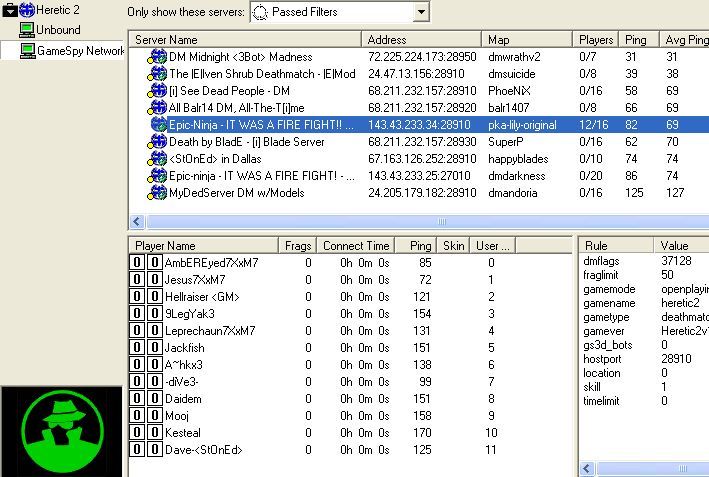 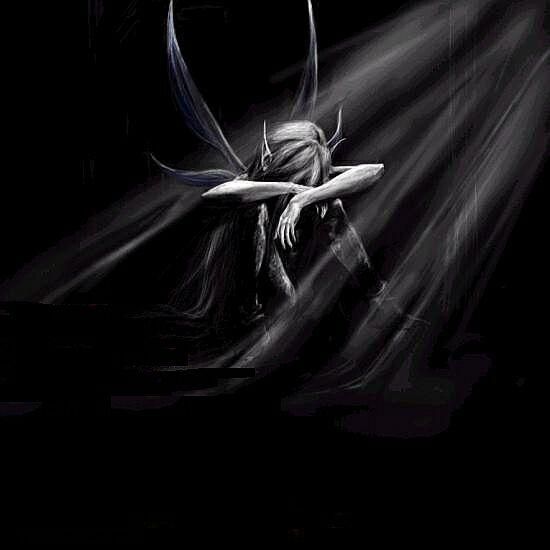 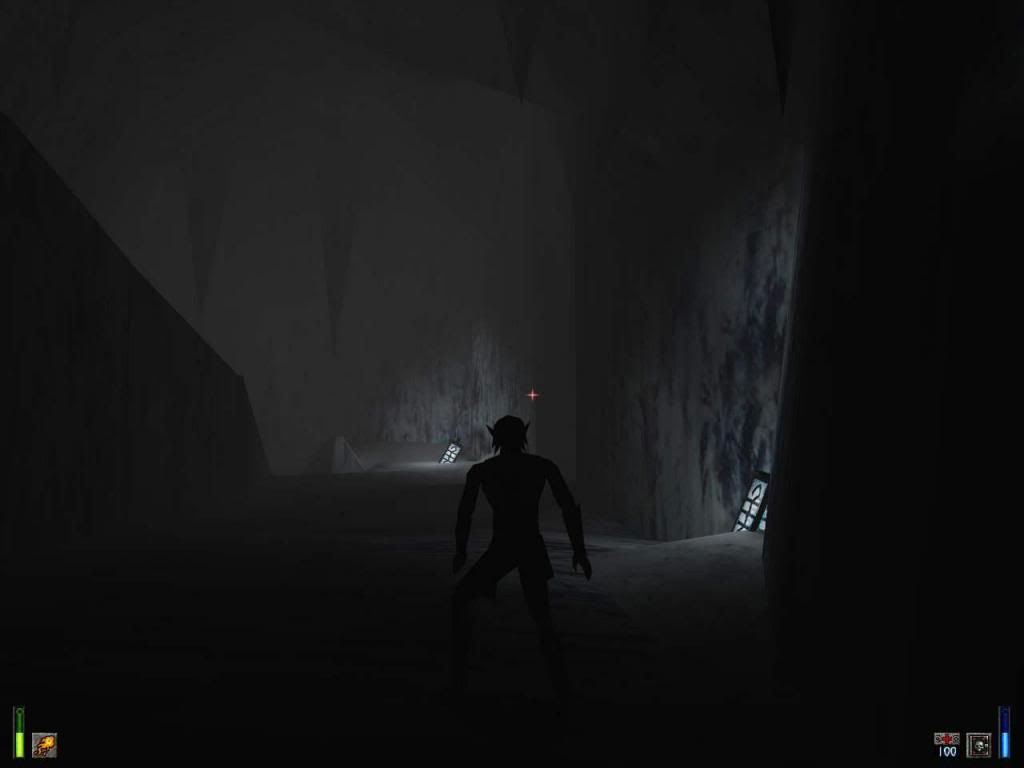 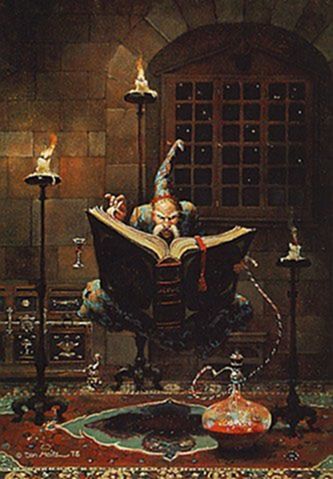
Last edited by Sport#TnXWAR#; February 8th, 2014 at 02:57 AM. |
 |
 
  |
| #18 | |
|
Fleet Admiral
Join Date: Oct 2003
Posts: 6,303
|
Moona.... Are you Stoned yet? Hi, thank you
very much for your help!
Here is more context: Deducing the patient's feelings from his behaviour in the consulting room and using the deductions to form a model, the infant of my model does not behave in a way that I ordinarily expect of an adult who is thinking. It behaves as if it felt that an internal object has been built up but has the charaxcteristics of a greedy vagina- like 'breast' that strips of its goodness all that the infant receives or gives leaving only degenerate objects. This internal object starves its host of all understanding that is made available. In analysis such a patient seems unable to gain from his environment and therefore from his analyst. I think it is the analyst making the deduction...? I think 'the infant of the model' refers to the fact that Bion (the author of this text) describes what happens in a child and what later on happens in the analysis. But it is true that the sentence structure implies that the subject of this -ing form is the infant...confusing Nevetheless, I cannot think of some other interpretation...this is about the analyst's work. ...... There is no problem about deducing. It must refer to the analyst ("I") and this type of sentence is ok, provided that it is clear what is meant. For example: "Entering the room, the furniture reflected the style of the 17th century." It may not be good style, but using the gerund-participle in this way is common. However, reading the additional two sentences, I'm afraid that only someone who has read the book or is familiar with Bion's model would be able to understand them. For example, in "It behaves" what does "It" refer to? The i] ...... Hi, thank you for your thoughts! Yes, I think 'it' refers to the infant. But it is true, one should be more familiar with the whole book, unfortunately this is only one example I have, which is quoted in another book. Last edited by Sport#TnXWAR#; February 11th, 2014 at 02:48 AM. |
 |
 
  |