Download THE GODFATHER II – For Windows
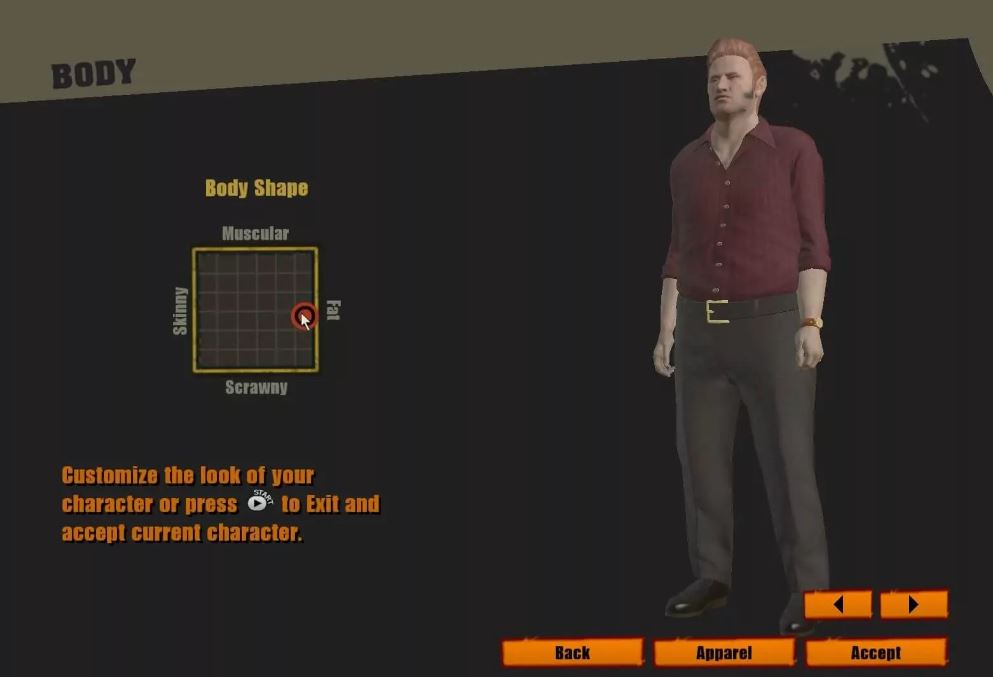
WINDOWS – 2009
| ALT NAME | Kmotr II |
|---|---|
| YEAR | 2009 |
| PLATFORM | Windows |
| RELEASED IN | Czechia, Finland, Slovakia, United States, Worldwide (2009) Czechia, Germany, Slovakia (2010) |
| GENRE | Action, Strategy |
| THEME | Adult, Crime, Fighting, Licensed Title, Movies, Regional differences, Shooter |
| PUBLISHER | Electronic Arts, Inc., ak tronic Software & Services GmbH |
| DEVELOPER | Electronic Arts Redwood Shores Studio |
| PERSPECTIVE | Behind view |
| TESTED ON | Windows 10 |
Description of The Godfather II
The Godfather II (aka Kmotr II) is a video game published in 2009 on Windows by Electronic Arts, Inc., ak tronic Software & Services GmbH. It’s an action and strategy game, set in an adult, fighting, shooter, licensed title, crime, movies and regional differences themes.
How to play The Godfather II Windows
The game with NoDVD has been tested on Windows 7 64-bit and Windows 10, works fine. The game supports widescreen and ultra-high resolutions up to 4K. You may experience some small troubles when you play the game on modern systems, check our Guide and Notes for details
Before installation – if you’re using Windows 8, 8.1, 10 or 11 – make sure that you enabled DirectPlay if you didn’t make it before, read this or this guide how to do it (if you’re using Windows 7 or older – just install DirectX from the disc)
Install & play guide:
- Mount the disc image. You will need the utility for mounting disc image files, like WinCDEmu, UltraISO, Alcohol 52%/Alcohol 102% or Daemon Tools Lite
- Install the game using one of serial keys (if none of serial keys is working – use multikeygen for EA games).
- It is recommended to install the game not in default path, but in some other, non-system folder, like
C:/Games/The Godfather II, so you won’t have troubles with fixes. The installation path should have only the English letters! - At the end of the installation you will see a question about installing EA Download Manager – uncheck that box
- After you installed the game – use NoDVD, simply copy godfather2.exe from the archive and replace the original file inside the game folder
- Open the directory with the game and find godfather2.exe. Right click on godfather2.exe – Properties – Compatibility – Set “Run this app in compatibility mode with Windows 7” and “Run as administrator”
- Launch the game and play. If the game doesn’t work in compatibility mode with Windows 7 – try to launch it in compatibility mode with other version of Windows (Win98/ME, Win2000, XP, etc.)
Notes:
- If the installation doesn’t start – try to launch Autorun.exe in compatibility mode with old version of Windows (98, 2000 or XP)
- If none of serial keys is working – use multikeygen for EA games. Don’t worry, it is safe to use. Even though it shows a lot of warnings on VirusTotal, all warnings are generic, just add the file to antivirus exceptions
- It is recommended to install all versions of Microsoft Visual C++ Redistributable and NET Framework for the correct work of the game. Also it is recommended to install K-Lite Codec Pack for the correct work of in-game videos
- The game works on DirectX 9, so if you’re using Windows 8, 8.1, 10 or 11 – you need to enable DirectPlay: Go to Control Panel, and select ‘Programs’. Select ‘Turn Windows features on and off’, click on ‘Legacy Components’ and check the box ‘DirectPlay’. Select OK, once the installation is done, restart your computer
- If you see the error that the license limit has been reached – use NoDVD! The game is using SecuROM DRM protection with a limit of activations. NoDVD “breaks” DRM protection and allows to run the game with no problem. If the problem still appears even with NoDVD (or you don’t want to use it) – use De-Authorization Tool
- Some players complain that they have only black screen when they start the game – in that case try to minimize the game window (press Windows key, Alt+Tab, Alt+D or open the Task Manager with Ctrl+Alt+Del), then open it again
- If the game is crashing at launch – use The Godfather 2 PC Crash Fix (the instructions inside the archive)
- The game may have stutters when Vsync is enabled. If the game is stuttering – disable Vsync in game options, also check Vsync status in control panel of your video card
- Online servers are closed for years already, so multiplayer game doesn’t work, don’t try to run it
- Don’t forget to check PCGamingWiki page if you have troubles, also you can check Steam forums
Captures and Snapshots
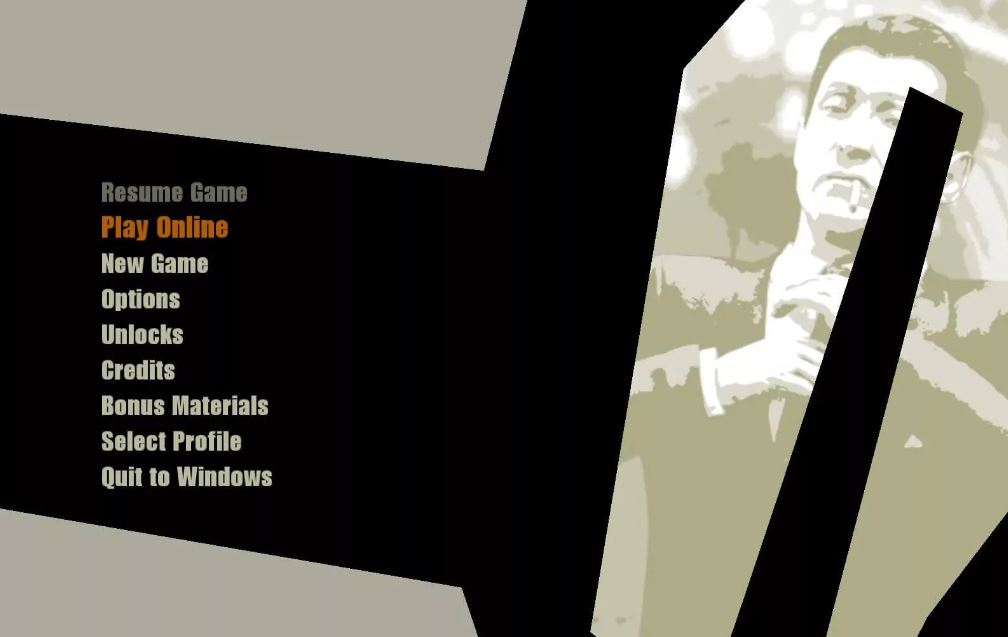
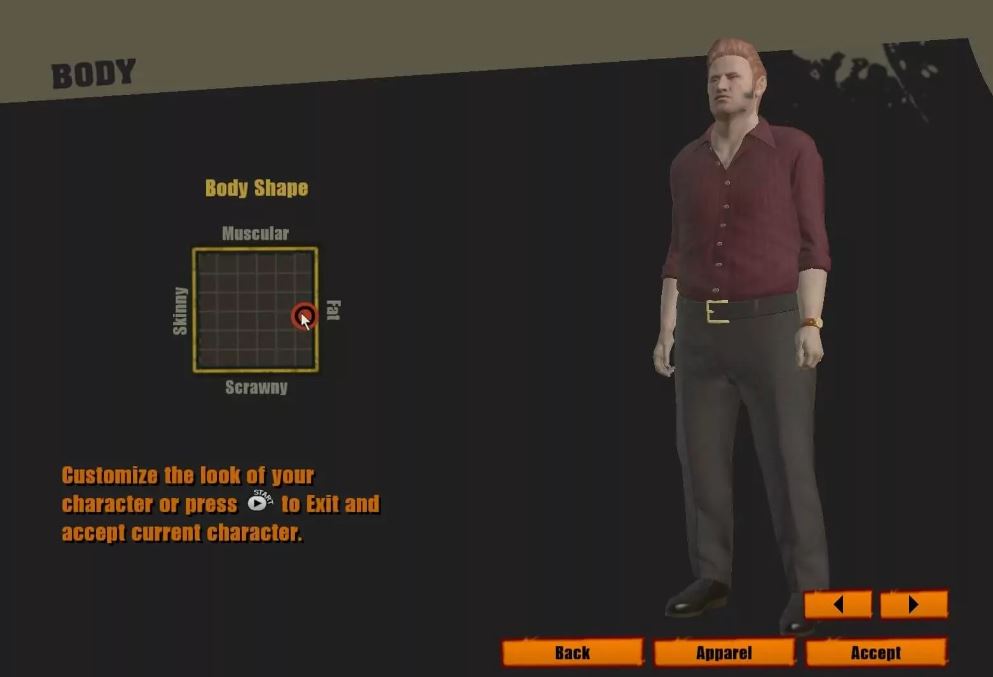

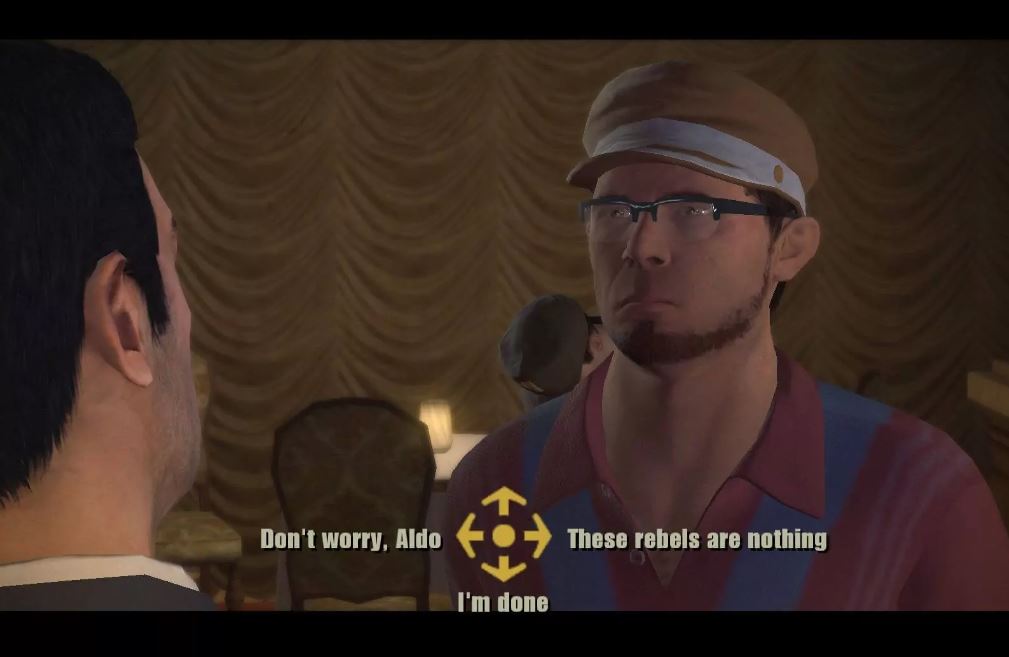
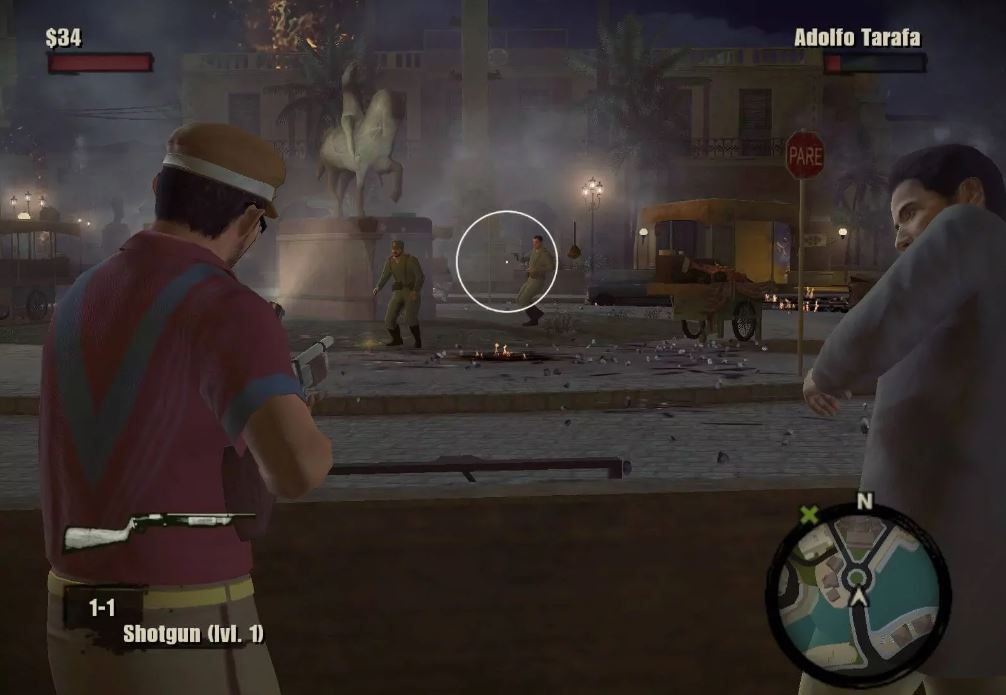


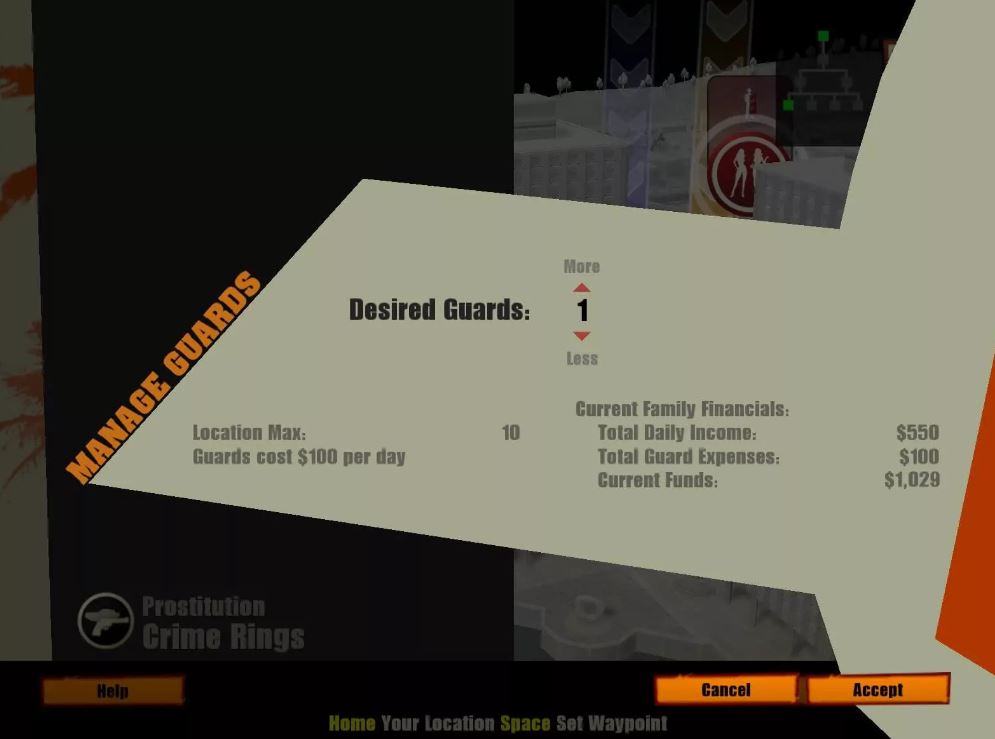

Download The Godfather II
We may have multiple downloads for few games when different versions are available. Also, we try to upload manuals and extra documentation when possible. If you have additional files to contribute or have the game in another language, please contact us!

Leave a Reply