COLIN MCRAE RALLY 04
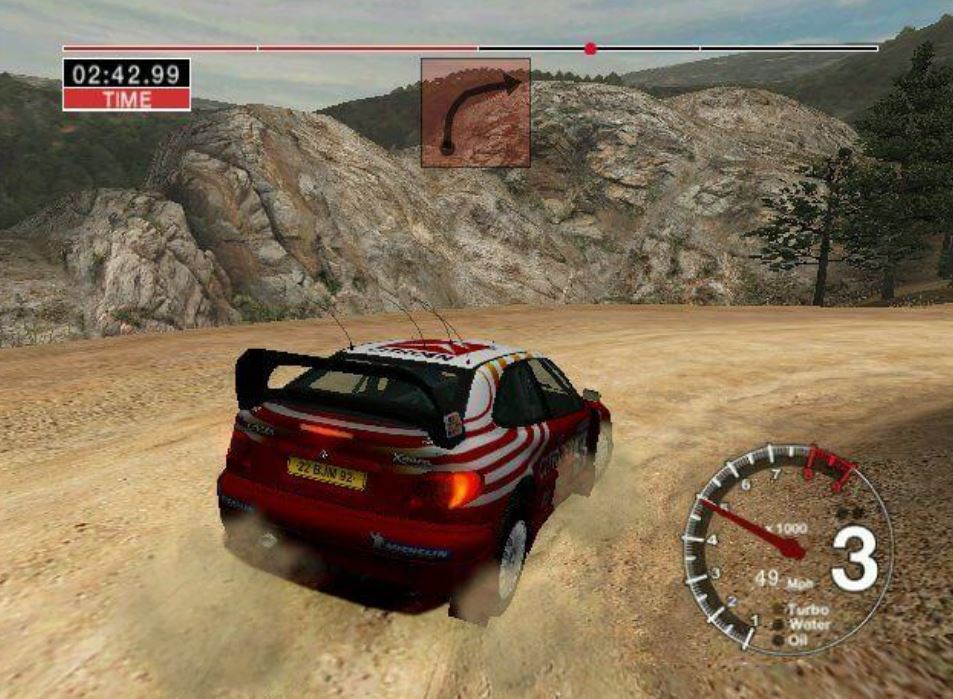
WINDOWS – 2004
| ALT NAME | 科林麦克雷拉力04 |
|---|---|
| YEAR | 2004 |
| PLATFORM | Windows |
| RELEASED IN | Australia, France, Germany, Poland (2004) Poland (2005) Poland, United Kingdom (2006) |
| GENRE | Racing / Driving, Simulation |
| THEME | Automobile, Licensed Title, Off-Road / Monster Truck, Track Racing, Vehicle Simulator |
| PUBLISHER | Codemasters Software Company Limited, The, Mastertronic Games Ltd. |
| DEVELOPER | Codemasters Software Company Limited, The |
| PERSPECTIVES | 1st-Person, Behind view |
| TESTED ON | Windows 10, Windows 11 |
Description of Colin McRae Rally 04
Colin McRae Rally 04 (aka 科林麦克雷拉力04) is a video game published in 2004 on Windows by Codemasters Software Company Limited, The, Mastertronic Games Ltd.. It’s a racing / driving and simulation game, set in an off-road / monster truck, licensed title, vehicle simulator, automobile and track racing themes.
How to play Colin McRae Rally 04 Windows
NoCD for version 1.0 showed 3 warnings and NoCD for version 1.01 showed 5 warnings on VirusTotal scan, it is safe to use, all warnings are generic
The game v1.01 has been tested on Windows 7 64-bit and Windows 10, it works fine. You may experience some small troubles when you play the game on modern systems, check our Guide and Notes for details
Install & play guide:
- Mount the disc image. You will need the utility for mounting disc image files, like WinCDEmu, UltraISO, Alcohol 52%/Alcohol 120% or Daemon Tools Lite
- Install the game. It is recommended to install the game not in default path, but in some other, non-system folder, like
C:/Games/Colin McRae Rally 04, so you won’t have troubles with NoCD or fixes - You can skip the installation of GameSpy, its servers were shut down in 2014 and doesn’t work anymore
- If you’re using Windows 8, 8.1, 10 or 11 – make sure that you enabled DirectPlay if you didn’t make it before, read this or this guide how to do it (if you’re using Windows 7 or older – just install DirectX from the disc)
- After you installed the game – install the official patch v1.01
- Then install NoCD, simply copy CMR4.exe from the archive and put it into game directory, agree to replace original file
- Open the directory with the game and find CMR4.exe. Right click on CMR4.exe – Properties – Compatibility – Set “Run this app in compatibility mode with Windows XP” and “Run as administrator”
- Launch the game and play. If the game doesn’t work in compatibility mode with Windows XP – try to launch it in compatibility mode with other version of Windows (Win98, Windows ME, Win2000, etc.)
How to play the game in widescreen:
- The easiest method is to use dgVoodoo. To install dgVoodoo copy the dll-files from the MS/x86 folder, dgVoodooCpl.exe and dgVoodoo.conf to the game folder. Then open dgVoodoo Control Panel (dgVoodooCpl.exe), go to DirectX tab and select new resolution, enable “Fast video memory access” for better performance, optionally configure other settings, then click “Apply” to save settings, close dgVoodooCpl and run the game
- However, dgVoodoo stretches the image, so all in-game models and HUD would be stretched. So the best way is to play with combination of dgVoodoo + Widescreen Fix by AuToMaNiAk005, that will make the game to work with correct screen ratio and non-stretched image. That fix edits game files to make it work with 15:9, 16:9, 16:10, 21:9 and 25:16 displays. To use it first put dgVoodoo files in game folder, run dgVoodoo Control Panel and select the display resolution (and other graphics settings you want), then open Widescreen fix archive, find the folder with screen ratio you need, copy exe-file and put it in game folder, next to CMR4.exe. Run exe-file from the fix and wait few seconds. After that run the game as usual, but DO NOT change graphic settings in game, change any settings only in dgVoodoo Control Panel, otherwise the game may crash/freeze
- Please note that Widescreen fix is divided in three levels, check this tutorial for more details, here’s also video tutorial. Also, the fix was tested only with European version, so it may not work with other versions. If you have troubles when you play the game with dgVoodoo + Widescreen fix – don’t use the fix, leave only dgVoodoo
Notes:
- If the installation doesn’t start – try to launch Setup.exe in compatibility mode with old version of Windows (98, 2000 or XP). Please note that on old systems it may take more time, if installation window “stuck” and doesn’t react – wait a minute or two, while it check the files
- NoCD is required for the launch because the game is using SecuROM DRM protection, which doesn’t work correctly on modern systems. That NoCD “breaks” DRM protection and allows the game to work on modern systems
- It is recommended to install all versions of Microsoft Visual C++ Redistributable and NET Framework for the correct work of the game. Also it is recommended to install K-Lite Codec Pack for the correct work of in-game videos
- The game works on DirectX 9, so if you’re using Windows 8, 8.1, 10 or 11 – you need to enable DirectPlay: Go to Control Panel, and select ‘Programs’. Select ‘Turn Windows features on and off’, click on ‘Legacy Components’ and check the box ‘DirectPlay’. Select OK, once the installation is done, restart your computer
- Patch 1.01 fixes some minor bugs, including LAN/Multiplayer game. Patch 1.02 released only for Czech version of the game, there was no patch 1.02 for any other versions
- Vertical synchronization (Vsync) option in the game doesn’t take effect until you exit the game and run it again
- The game has support for Surround Sound, you can enable it if you have Creative ALchemy installed. Also it had EAX support, but EAX doesn’t work on modern systems. To restore it use DSOAL
- The game has advanced particle system, but you need to enable it by running the game with FORCEHT parameter. To do that right-click on desktop shortcut and at the end of file path add FORCEHT (should look like
"C:/Games/Colin McRae Rally 04" FORCEHT). Originally that feature was available only for users of Intel Pentium 4 CPU with Hyper-Threading, but looks like it works on other hardware too - If you want to change Field of View (FOV) in game – use Racer_S’s Camera Hack
- You can play the game with controllers but looks like you will need to use additional tools for that, check PCGamingWiki page for details
- The game was using GameSpy servers for multiplayer, but GameSpy servers were closed many years ago. But luckily fans launched unofficial multiplayer servers, you can find the list of servers here. Also, it is possible to play Colin McRae Rally 04 in multiplayer via LAN emulators like Tunngle or Hamachi
- Czech release of the game had exclusive OMV Rally Team livery for Peugeot 206, if you want you can install it as a mod, just drop files in the game folder
- Don’t forget to check PCGamingWiki if you have troubles, it is very useful!
Captures and Snapshots





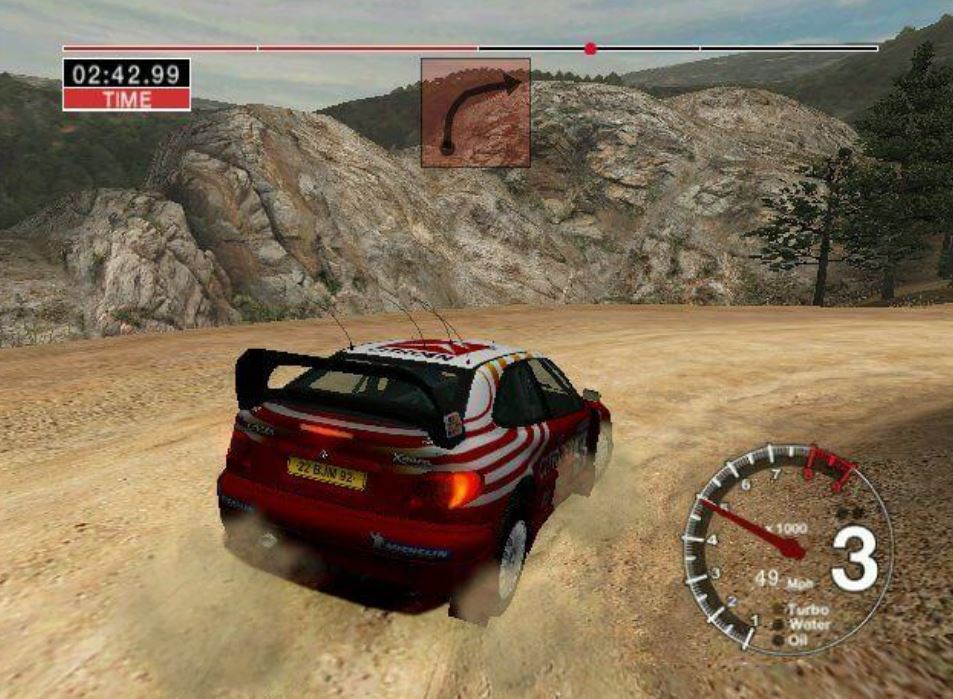



Download Colin McRae Rally 04
We may have multiple downloads for few games when different versions are available. Also, we try to upload manuals and extra documentation when possible. If you have additional files to contribute or have the game in another language, please contact us!

Leave a Reply