ALIENS VERSUS PREDATOR 2 – Myabandonware!
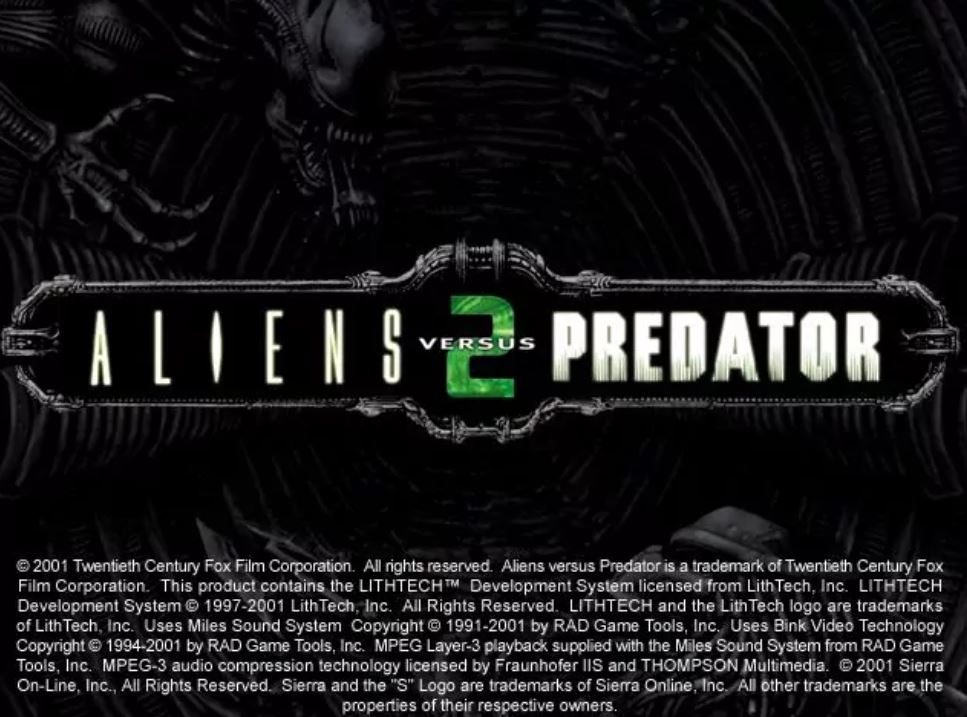
WINDOWS – 2001
Also available on: Mac
| ALT NAMES | Alien Vs Predator 2, 异形对铁血战士2, Aliens Versus Predador 2, AvP 2 |
|---|---|
| YEAR | 2001 |
| PLATFORM | Windows |
| RELEASED IN | Canada, France, Germany, Italy, United Kingdom (2001) Japan (2002) United Kingdom (2003) |
| GENRE | Action |
| THEME | Horror, Licensed Title, Regional differences, Sci-Fi / Futuristic, Shooter, Stealth |
| PUBLISHER | Fox Interactive, Inc., Sierra On-Line, Inc. |
| DEVELOPER | Monolith Productions, Inc. |
| PERSPECTIVE | 1st-Person |
| TESTED ON | Windows 10, Windows 11 |
Description of Aliens Versus Predator 2
Just what is it that marks Earth as a happy hunting ground to the Predators? These intergalactic hunters seem to spend half their lives on Earth, slashing and hacking their way through the populace at will. As if taking down a commando team and half of LA’s criminal underground in the two Predator films wasn’t enough, their comic-based exploits have been truly prolific. They’ve taken on Batman no less than three times, had a go at Tarzan, picked a fight with Judge Dredd, wiped out a Russian science station and generally got up to some serious mischief. You would think this is because humans are particularly tricky prey, but it turns out the reason they hunt us obsessively is down to the mysterious Earth markings known as the Nasca lines. When viewed from space, they read: “Come and have a go if you think you’re hard enough, you dreadlocked, boot-faced sissies.” It probably seemed funny at the time.
Predator vs Leatherface
But the Predators in Aliens vs Predator 2 aren’t roaming around on Earth. The place they’ve picked for their hunt is actually a human-run research post that specialises in somewhat dodgy experiments upon Aliens, which includes a fully functioning artificial hive stuffed full of head-biting, colonist-cocooning, acid-for-blood xenomorphs. Presumably the Predators see this as an opportunity to take on two notable foes at once, collecting both human and alien trophies for their gory collections. But what they may not have banked upon is the fact that the facility itself has run into a little trouble, the aliens breaking loose of their restraints and running amok through the two sections of the large facility, the observation pods and the operations centre. Throw into the mix a bunch of marines who’ve turned up to deal with the alien infestation and you’ve got a recipe for havoc, gore and more brown trousers moments than you can shake a spear at.
As in the original Aliens vs Predator, the single-player game gives you the opportunity to play as either a Predator, marine or an Alien. But whereas the campaigns in AvP were essentially separate stories, Aliens vs Predator 2’s sports a single coherent storyline, showing the same events through the eyes of different species. So in some situations, you’ll hear word of what one species is up to, then get to experience it first-hand in its campaign. It’s a welcome touch that makes the three campaigns tie together rather well.
Take 2
As you’d expect, each of the species has very different characteristics and technology, requiring distinctly different tactics to be employed for each one. The marines, for example, are not as physically strong as the Aliens or Predators, but this doesn’t mean you’re going to get slaughtered the moment you step into the research complex. The marines have access to a wide range of weaponry including the pulse rifle, which you begin the game with, a shotgun, pistol and enemy tracking smart gun, all featured in the Aliens movies. Plus you get your hands on some other unseen weaponry, comprised of the usual FPS assortment: sniper rifle, rocket launcher, grenade launcher, and mini-gun.
To top it all off, additional toys are available, such as night-vision, flashlight, a hacking device and a welding torch that can be used to open certain doors or hatches (there’s very little key collecting in this game), and the marine’s friend, the motion tracker. The latter shows the position relative to you of any moving object (including swinging chains and doors, which increases tension by causing a few false alarms) and is invaluable in knowing when something’s lurking round the corner for you, be it human, synthetic, Alien or Predator. All of the above means that the marine campaign requires you to be fleet of foot and fast of trigger finger – as in most 3D shooters.
Care Bears vs Aliens
If, on the other hand, you’re more of a Thief fan or chose to root for the dreadlocked one in the two Predator movies, then the Predator campaign will probably be your first stop (although you’d be a fool not to have a crack at all three campaigns). As the Predator, you pick up various weapons as you go through the game, including a net gun, a shoulder mounted cannon, a flying disc weapon and a pistol, but you start off with only a couple at your disposal – your claws and a spear gun. However, these weapons are perfectly sufficient to take on the human foes that the first couple of levels throw at you. How so? Because your primary strength as the Predator is your stealth – your cloaking device keeps you perfectly hidden from humans and synthetics, your vision device makes your foes stand out against the background and you have a zoom facility that lets you take out targets from a distance – the disc and shoulder cannon even home in automatically, making you a formidable foe.
But there’s a catch – after all, the game would get pretty dull if you were undefeatable. Actually, make that a few catches. The targeting cursor of your disc weapon and shoulder cannon can be seen by your enemies, giving them a good idea where you are. And actually firing these two weapons deactivates your cloak, as does walking through water. Also, your weapons, your cloaking device and the medi-comp device you can use to heal yourself rely on energy – you can regenerate energy by just switching to a free-energy device called an Energy Sifter which will replenish your energy meter. This device makes a hell of a noise when you use it though so any foes in the area are likely to cotton on to the fact you’re there.
Additionally, when it comes to fighting Aliens, you’re not so hot – they can see you cloaked or uncloaked and whereas you can deal with a few humans up close, the Aliens are far better at close range combat than you are. Combating Aliens usually involves backpedalling frantically while you’re blasting away at them with your shoulder cannon.
Batman vs The Thing
The most suprising thing about the Alien campaign is that you don’t start the game fully-grown – instead you begin life as a Facehugger, as depicted in the movies. With no defensive capabilities, you have to sneak your way around the corridors of the complex, climbing walls and skittering through vents till you find a lone victim to, er, hug faces with. The next level then starts with a wonderfully gruesome view from inside your victim’s torso, which you gnaw and burst your way out of now in the second stage of Alien development: the Chestburster. You’re quite vulnerable at this stage and can no longer crawl around walls and ceilings; again, you have to stealthily move around the complex until you find a place with fluffy animals to nourish on and grow into an Alien drone proper. Only then do you get the ability to hack and slash your opponents to pieces, pounce at them or bite their heads off and feed on their bodies to restore your own energy.
While you might think playing as a lone Alien would require huge amounts of stealth, this isn’t the case. Speed and cunning is more important – the latter is required to find alternate routes round the automated sentry guns that can cut you to pieces in seconds, while the former lets you get close to your opponents and take them out, especially with no long range weapons at your disposal. A little disappointingly, enemies do tend to see you if even if you’re hanging from the ceiling in a dark corner – in single player, at least. Multiplayer is a different story, since human players actually have to remember to look up.
Dagon vs Cthulu
Unlike the previous game or the Aliens movie, Aliens vs Predator 2 doesn’t solely take place in the corridors of a deserted colony or an Alien hive. True, you do get to visit those locations, but you also get to wander around alien jungles as the Predator or through the corridors of the research complex and pods as all three species. The level design is pretty damn good and convincing. In fact, the game has a lot in common with the Aliens comics, which often centre around the dodgy activities of those attempting to exploit the Alien as a bio-weapon. Such attempts usually end in tears and much tearing of flesh and Aliens vs Predator 2is no different.
All of this interspecies warfare looks superb, even on a modest Geforce2 MX; turn the detail levels lower, and the game will even run at a decent framerate on lower level PCs – we reached playable speeds on a PII-466. But hey, when you’re desperately backpedalling away from a horde of Aliens, you likely won’t be admiring the texturing on the walls or your foes.
And believe me, you will be doing a fair bit of running in this game. Aliens vs Predator 2 has to be the scariest game I’ve played in ages – the programmers have gone out of their way to shock you at every opportunity. And when you’re not being shocked, there’s the almost unbearably enduring fear that something’s about to come around the corner and take your head off. The atmosphere in Aliens vs Predator 2 is so thick, you could cut it with a chainsaw. Granted, most of the occurrences in the game are scripted and the enemy AI really does very little, but it adds tremendously to the atmosphere to be standing around a corner or crawling through a vent and hear characters nearby crying, “Oh god, oh god” when they catch sight of you. Or watch them fleeing when you release Facehugger specimens into the room – chaos has never been so enjoyable.
Dogbert Vs Snoopy
There is one area in which Aliens vs Predator 2could be improved. That area is teamwork, or more specifically, the lack of it. While it’s appropriate for Predators (who usually work alone), the other species are historically prone to fighting in numbers. At least with the Alien campaign, for story reasons you start out as the only one around, and indeed, it’s you who is responsible for setting the whole incident at the facility in motion. But I’d at least expect the marines to back up their operatives. Instead, you only ever see your comrades at the start of the early missions, standing by a dropship while you wander off to take on the aliens single-handedly for no explainable reason. I wouldn’t expect them to survive all the way through the game, but they should at least come with you initially.
Thankfully, Aliens vs Predator 2’s multiplayer mode does allow for teamwork so provided you end up in a team with people who actually feel like co-operating, you can take on your foes together. Or you can blast the hell out of everyone else in the game since Aliens vs Predator 2 sports a wide variety of multiplayer modes playable over LAN or Internet. Included are the standard deathmatch and team DM; Hunt, in which one player becomes the hunter, the other the hunted; Survivor, which is similar to Hunt but that those killed also become hunters; Overrun, in which attacking and defending teams compete to either invade or survive holed up in a complex; and finally, Evac, where the defenders have to reach an Evac Point and the attackers have to stop them getting there. And as with AVP1, all three species are available in multiplayer, each with their superbly balanced advantages and disadvantages.
One minor niggle worth mentioning is the inability to choose the order of weapons to auto-switch to, which more modern FPS’ allow. This means in a heated firefight you can end up running your mini-gun dry and then getting caught in your own rocket blast.
Jason vs Rod, Jane and Freddy
After a disappointing lapse with Blood 2, Monolith appears to have more than redeemed itself with the excellent No One Lives Forever and now the hugely playable Aliens vs. Predator 2. It captures the atmosphere of the Aliens and Predator films perfectly, from the spot-on sound effects right through to the genuine feeling of actually being one of the starring species (pretentious as that may sound). The game’s only real flaw is the lack of any AI teamwork scenarios in the single-player campaign, but it remains markedly better than the first game, a title that was certainly no slouch. AvP2’s spookiness is so appealing and adds replay value in the same way that Half-Life was just too cool, you needed to do it all again.
If you’re a fan of either of the Aliens or Predator movies, or if you’re simply looking for a great, scare-your-socks-off 3D shooter to keep you busy for ages, Aliens vs Predator 2 is an absolute must have. Turn the lights down, get those headphones on, and if your heart rate doesn’t increase, you might need to check that you had a pulse to begin with.
How to play Aliens Versus Predator 2 Windows
Aliens Versus Predator 2 has a very active fan community, you can find a lot of information about the game and Aliens versus Predator franchise on AvP Central and AvP Universe. Also, the game has a lot of mods, you can find it on ModDB, Nexus Mods, GameBanana, 3DShooterLegends and KingKenny’s blog. And people still playing Aliens Versus Predator 2 in multiplayer, visit AvP Unknown for instructions how to join multiplayer games
The game has been tested on Windows 7 64-bit and Windows 10, it works fine. You may experience some small troubles when you play the game on modern systems, check our Guide and Notes for details
Install & play guide:
- Mount the disc image. You will need the utility for mounting disc image files, like WinCDEmu, UltraISO, Alcohol 52%/Alcohol 120% or Daemon Tools Lite
- Launch the installation. Select “Typical” installation to install all components of the game
- When the installation process will ask for CD2 – mount the disc image of CD2
- Skip the installation of GameSpy Arcade and registration of game at the end, press “No”
- Also it is recommended to install DirectX from the disc (if you’re using Windows 10 – enable DirectPlay, read this or this guide how to do it)
- After you installed the game – install patch v1.0.9.6
- Then install updates for singleplayer (SP) and multiplayer (MP), singleplayer update fixes some bugs and multiplayer update adds 10 new maps. Installation of the updates is required only for English version of the game, in all other versions that updates are already included
- Now install NoCD – simply copy AVP2.exe from the archive and replace exe-file with same names inside the game folder
- Open the directory with installed games and find AVP2.exe. Right click on AVP2.exe – Properties – Compatibility – Set “Run this app in compatibility mode with Windows 98/ME” and “Run as administrator”
- Launch the game and play. If the games doesn’t work in compatibility mode with Windows 98/ME – try to launch it in compatibility mode with other version of Windows (Windows 95, 2000, XP, etc.)
How to play the game in widescreen:
- The best and most recommended method is to install Master Server Patch by AvPUnknown. That patch fixes some compatibility bugs with modern systems, adds support for wide and high resolutions, plus in-game console with commands to tweak the game functions. We highly recommend to use it if you want to play AvP 2 on modern systems, there’s two Master Patches, one for base game and one for Primal Hunt expansion. Master Server Patch must be installed on the game patched to v1.0.9.6 with SP & MP updates, so first install the game following our guide, then install Master Patch
- Another variant to run the game in widescreen/high resolution is to use custom launchers by SuiMachine. Please note that custom launchers are not compatible with Master Patch, so don’t use both at the same time
- Third variant is to manually edit config-files, here’s the guide how to do that. For more details about this method check this thread. Also, you will need to use FOV Fix for corrent display ratio (that FOV Fix also works with Master Patch, so you can use it with Master Patch if you have incorrect display ratio)
Notes:
- If the installation doesn’t start – try to launch Setup.exe in compatibility mode with old version of Windows (98, 2000 or XP)
- NoCD is required for the launch because the game is using SecuROM DRM protection, which doesn’t work correctly on modern systems. That NoCD “breaks” DRM protection and allows the game to work on modern systems
- It is recommended to install all versions of Microsoft Visual C++ Redistributable for the correct work of the game
- Also it is recommended to install RAD Video Tools and K-Lite Codec Pack for the correct work of the game
- The game works on DirectX 8, so if you’re using Windows 8, 8.1, 10 or 11 – you need to enable DirectPlay: Go to Control Panel, and select ‘Programs’. Select ‘Turn Windows features on and off’, click on ‘Legacy Components’ and check the box ‘DirectPlay’. Select OK, once the installation is done, restart your computer
- For Windows 8 users: if you have low framerate in the game – use Windows 8/8.1 DDraw FPS Fix. That fix is only for Windows 8 & 8.1 users, don’t use it on other versions of Windows
- If in-game cutscenes working too fast – that happens because of high framerate, you need to cap the framerate to 60 FPS. If you have installed Master Server Patch – simply open console with ~ button, enter command
showfpsto see current FPS, then enter commandframelimit 60, to cap the game on 60 FPS. Alternatively, you can set the display refresh rate to 60 Hz, or use one of framerate capping utilities - On some modern graphic cards alternate Alien and Predator vision modes are broken – the screen just turns black when you enable that modes. For vanilla game you can use AVP2 Vision fix; alternatively you can use dgVoodoo, but it is not recommended because the game with dgVoodoo have performance issues due to dynamic lighting. Or better install Master Server Patch, that trouble is fixed in that patch
- However, if you still have black screen problem even with AVP2 Vision fix or Master Server Patch – you can disable inverted vision mod, here’s the guide how to do that
- Some users say that the game works too slow in full screen, but works fine in windowed mode. In that case better to run the game in borderless windowed mode, you can do it with Master Server Patch or Borderless Gaming utility
- If you have uncontrollable mouse movement in game – try to decrease DPI of your mouse, or set polling rate to 125 Hz or lower. Or install Master Server Patch, that trouble was fixed in that patch. But if you still have broken mouse movement even with Master Server Patch – use one of these fixes
- If you get “MFC Application Client Application Has Stopped Working error” – install Master Server Patch, it should resolve the trouble. If you still keep seeing that error – check this guide
- Video card apps overlays like MSI Afterburner may cause the crash of the game, so if the game crashes when you run it – change the settings of overlay, or disable it
- Don’t forget to check PCGamingWiki if you have troubles, it is very useful!
Captures and Snapshots
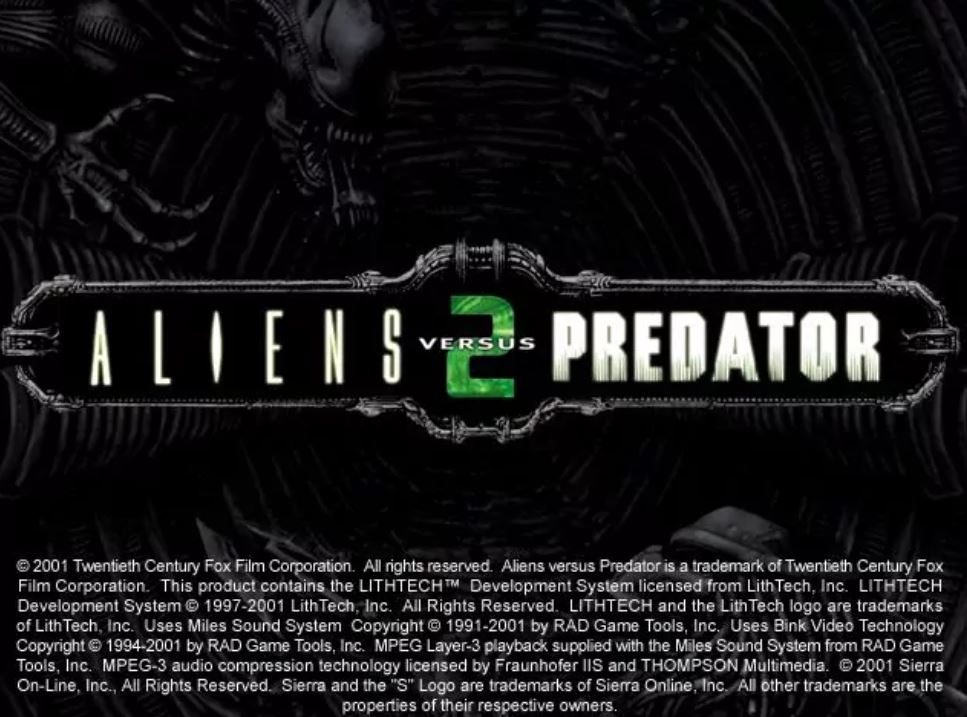
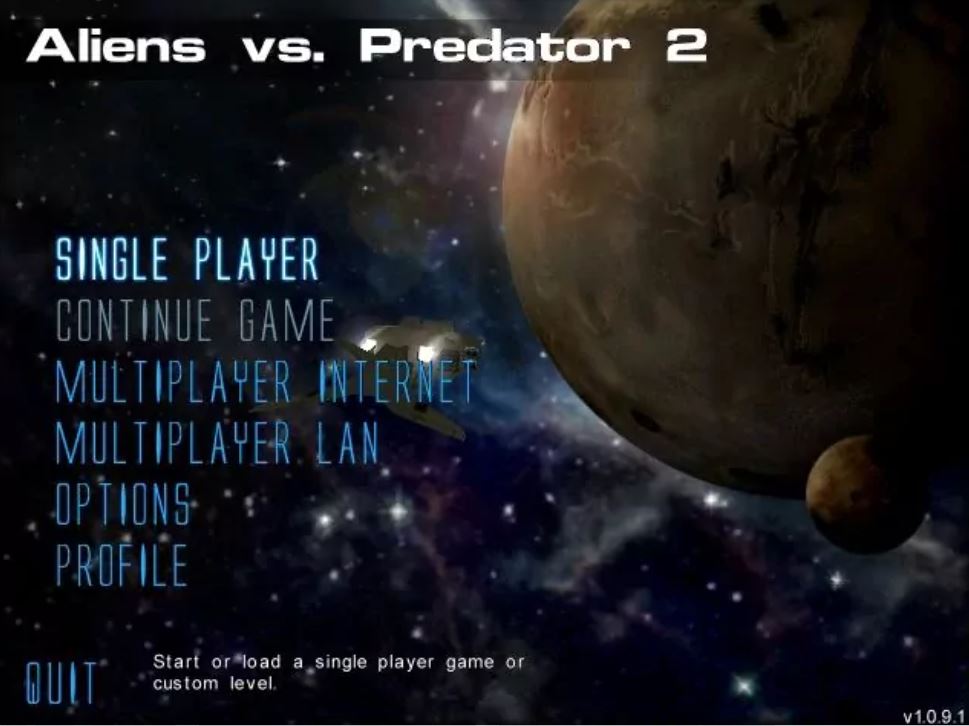
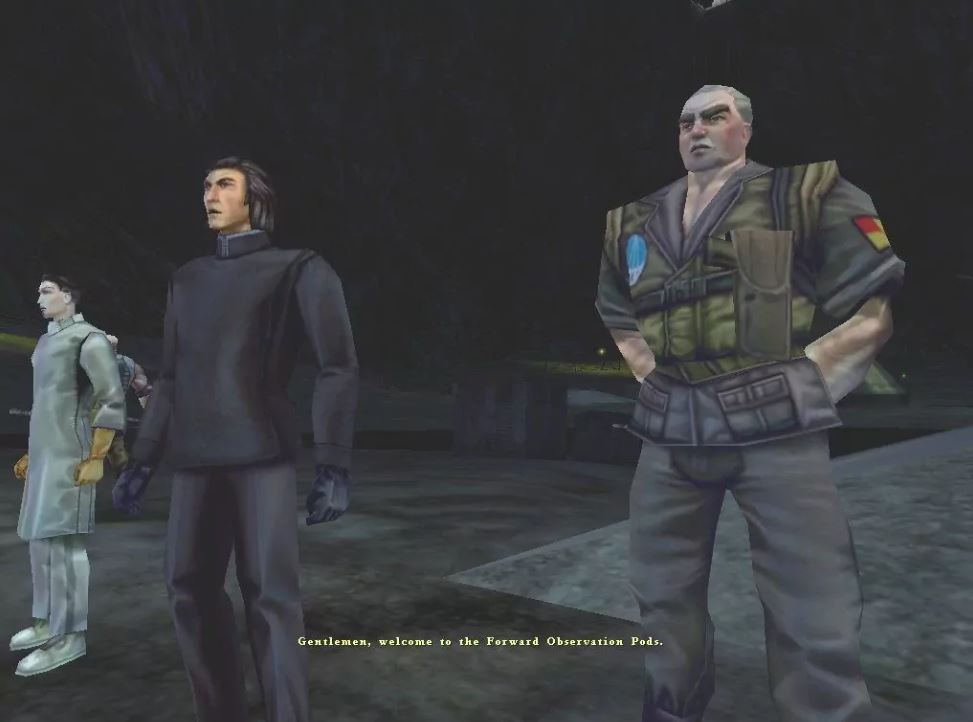






Download Aliens Versus Predator 2
We may have multiple downloads for a few games when different versions are available. Also, we try to upload manuals and extra documentation when possible. If you have additional files to contribute or have the game in another language, please contact us!

Leave a Reply