AREA-51Myabandonware
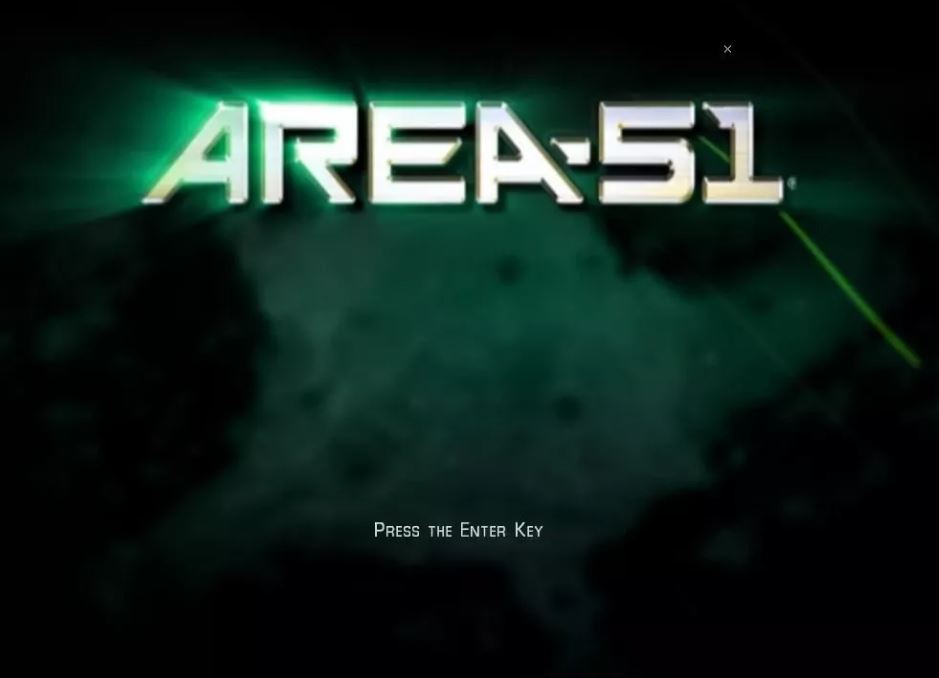
WINDOWS – 2005
| ALT NAMES | 51区, Зона 51, 51 Qu |
|---|---|
| YEAR | 2005 |
| PLATFORM | Windows |
| RELEASED IN | Germany, Greece, United States (2005) Russia (2006) Worldwide (2008) |
| GENRE | Action |
| THEME | Regional differences, Sci-Fi / Futuristic, Shooter |
| PUBLISHER | Midway Games Limited, Midway Home Entertainment, Inc., Noviy Disk |
| DEVELOPER | Midway Studios – Austin Inc. |
| PERSPECTIVE | 1st-Person |
| TESTED ON | Windows 10, Windows 11 |
Description of Area 51
Description from the publisher:
Area 51 is a great aracde shooter that’s bringing its action and challenge home to you. You’ll lead a special unit into the famous Area 51 and discover just what’s really lurking in that mytserious, classified desert base. An infectious mutagen has given players alien-enhanced physical abilities but is slowly transforming them into an alien. They must find the cure before it’s too late and their humanity is lost. Face off against a horde of horrific creatures – and secure Area 51!
Area 51 multiplayer is still working, check this thread for more details. You can find players on this website
Area 51 has few fan-made compilations with fixes and patches:
- Project Dreamland created by AndrewMD5 – it is updated version of the game with new launcher, it fixes many old bugs and improves performance of the game on modern PCs
- Area 51 Preservation Project – it is compilation of patches, fixes and DirectX 9 wrappers that was made by Lucas C, to improve performance of the game, solve cutscene stutters, and cap FPS to fix physics; it can be installed over original game or Project Dreamland
- Area 51 installer created by Area 51 Online community
We made installation guides for all versions, so please check it out below
How to play Area-51 Windows
The game with patch 1.2 has been tested on Windows 7 64-bit and Windows 10, works okay. The game supports widescreen. You may encounter some issues while playing, so here’s our guide how to play Area 51 on modern systems.
Also, you cannot install the game directly from the original discs on Windows 7 and newer OS, if you want to install the retail version of the game (it released on 1 DVD/3 CDs) – follow this guide on PCGamingWiki. Retail version of the game was protected by infamous StarForce DRM, so don’t launch the game right after installation, first install NoCD.
Here’s some methods how to install the game other ways:
Install & play guide:
- Download and run Setup. It is installer for the free version that was distributed by US Air Force
- Install the game
- After you installed the game – install the patch 1.2 for US version (the patch is inside the archive)
- Optionally install FOV fix (instructions inside the archive)
- Open the directory with the game and find A51.exe. Right click on A51.exe – Properties – Compatibility – Set “Run this app in compatibility mode with Windows 2000 or XP” and “Run as administrator”
- Launch the game and play. If the game doesn’t work – try to launch the game, then open Task Manager (Ctrl+Alt+Del by default) and check for processes A51.exe and rundll32.exe. Close A51.exe but don’t touch rundll32.exe (it’s a Windows app for running old apps from 32-bit operational systems, most old games running through rundll32.exe). Now try to launch the game again, it must work. Don’t forget to close rundll32.exe process in Task Manager after finishing playing
Notes:
- That way you will get clean game without any fixes. Alternatevily, you can run the Full-Rip (it is already pre-installed game). Full-Rip was created by Archive.org user LividBunny, please visit this page for more details
- It is highly recommended to install Microsoft Visual C++ Redistributable for the correct work of the game
- Also it is recommended to install RAD Video Tools and K-Lite Codec Pack for the correct work of in-game videos
- The game works on DirectX 9, so if you’re using Windows 8, 8.1, 10 or 11 – you need to enable DirectPlay: Go to Control Panel, and select ‘Programs’. Select ‘Turn Windows features on and off’, click on ‘Legacy Components’ and check the box ‘DirectPlay’. Select OK, once the installation is done, restart your computer
- By default the game has FOV = 60, you can change it by using FOV fix. Simply copy files from the archive to main game directory, then open Settings.ini and set desired FOV
- On some systems lighting will be broken and all textures will be black. This is a DirectX 9 issue, use WineD3D or dgVoodoo to fix it. For more details check PCGamingWiki
- The game doesn’t have FPS cap, which can result in broken in-game physics if the game runs on more than 60 FPS. You need to limit game’s framerate, there’s 2 methods to do that:
- Install an app that allows to limit the framerate, like RTSS or Bandicam, read this guide for framerate limit utilities
- If you’re using dgVoodoo 2.75 or later version – open dgVoodoo.conf with Notepad and find the line FPSLimit = 0. Change “0” to “60” to limit the game’s framerate to 60 FPS
- Don’t forget to check PCGamingWiki page if you have troubles, it is very useful
Install & play guide for Project Dreamland:
- Download Project Dreamland from our page
- Unzip the archive and launch Area51-Launcher.exe
- If the launcher doesn’t work and stuck in an endless loop verifying the game’s files, do the next: go to
Project Dreamland/resources/app/gamefolder and create desktop shortcut for A51.exe. Then click right mouse button on that shortcut, select Properties and add following launch parameter:--launcher(it should looks likeProject Dreamland/resources/app/game/A51.exe --launcher)
Notes:
- Project Dreamland is using dgVoodoo to make the game work on modern systems without troubles. If you want you can change dgVoodoo settings in dgVoodooCpl.exe, it is located in
Project Dreamland/resources/app/gamefolder - Project Dreamland already has 60 FPS limit, the framerate was capped through dgVoodoo
- Visit GitHub page and ModDB for more information about Project Dreamland
Install & play guide for Area 51 Preservation Project is available on author’s website. Also, check this Reddit thread for more details
Note: Area 51 Preservation Project is using DirectX 9 wrappers that also required Vulkan API installed. If you don’t have it – download it from here(click on “Latest Runtime/Zip”). Also, if you have laptop with integrated AMD graphics – you may experience some troubles. In that case use dgVoodoo wrapper instead of Preservation Project wrappers
Area 51 installer created by Area 51 Online community can be downloaded on Itch.io, that version is the best if you want to play in multiplayer. For more information visit Area 51 Online community website or their Discord server.
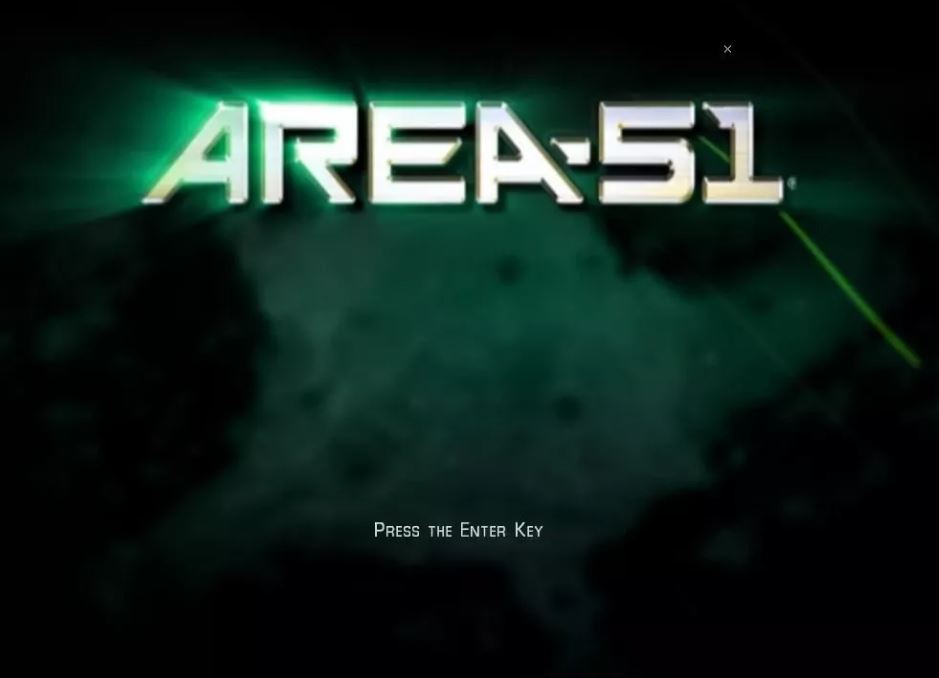
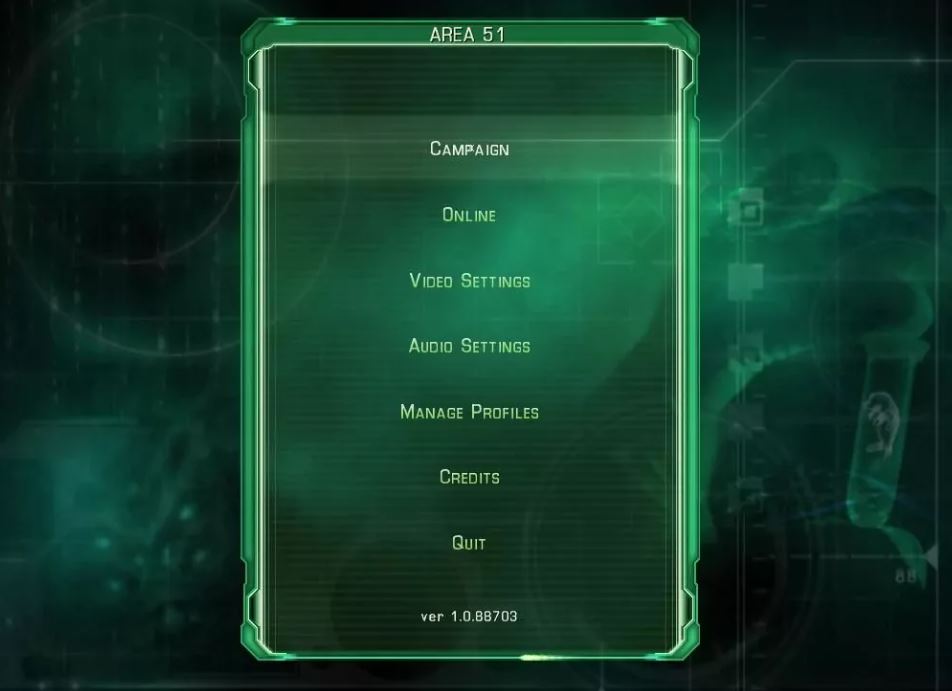

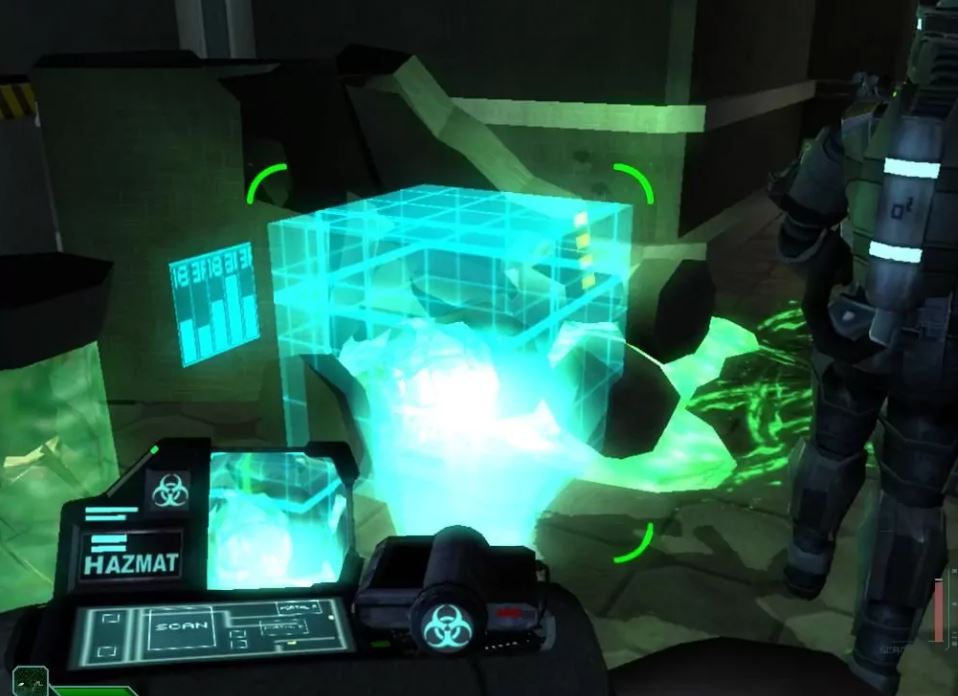

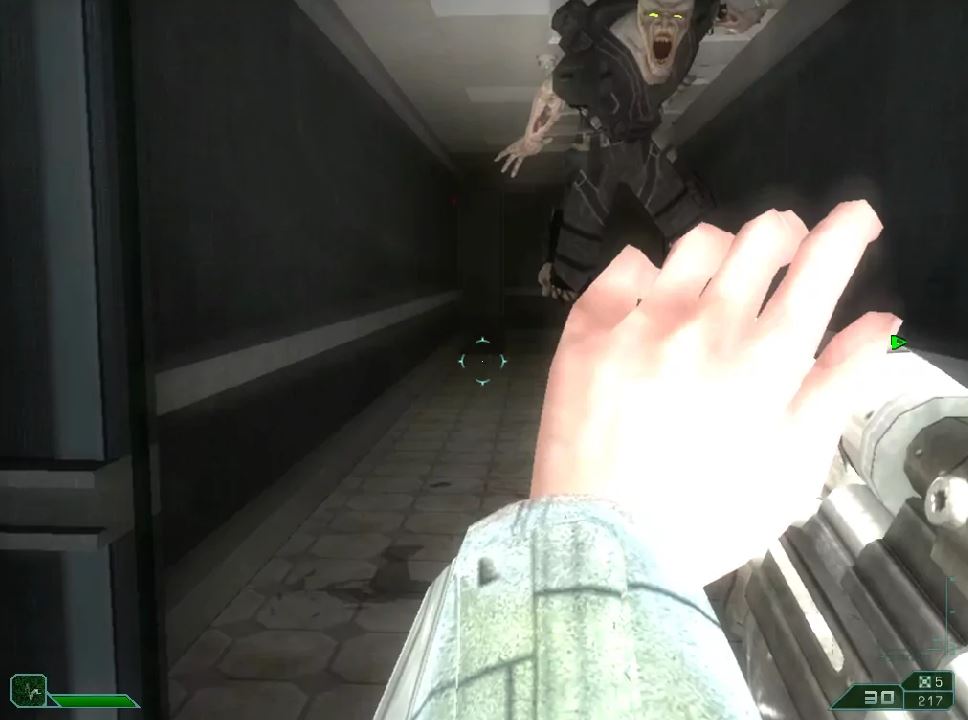



Download Area-51
We may have multiple downloads for few games when different versions are available. Also, we try to upload manuals and extra documentation when possible. If you have additional files to contribute or have the game in another language, please contact us!

Leave a Reply